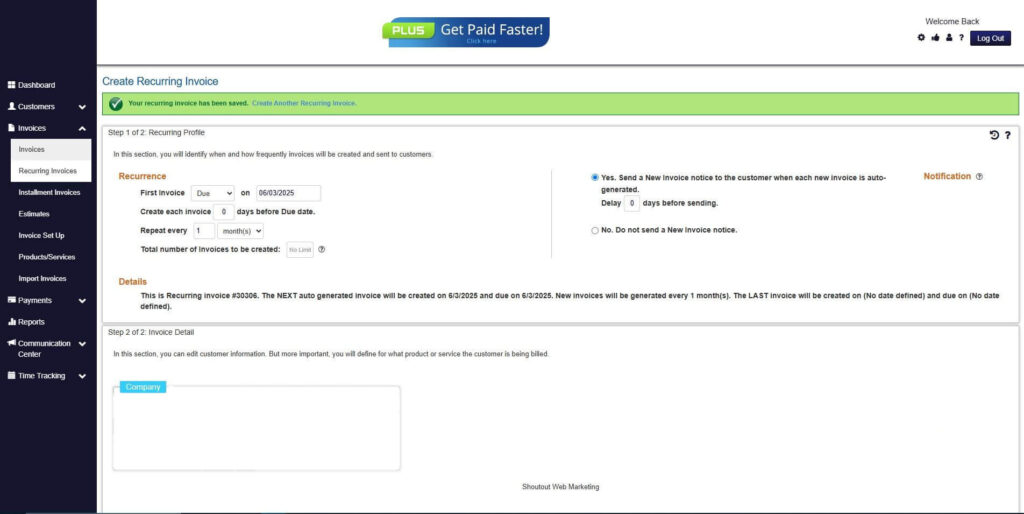Small businesses face certain situations and struggles that other, larger companies, do not. Larger companies have many departments to connect the transactions and interactions various parts of the company have with each other and their clients. Large and even mid-sized companies (like marketing agencies) have financial departments that take care of billing and invoicing for the employees they have; client financial records are kept, stored, and maintained as a regular customer base.
However, small companies or freelancers usually don’t have the resources to construct their independent financial departments to take care of customer billing information. A freelancer or small business owner is in charge of the invoicing and billing of clients and business partners themselves. If they have only a few employees working for them, the majority of this burden will likely stay with them for the near future.
Table of Contents
ToggleThe Importance of Reliable Billing
Invoicing and billing are important not only for keeping a business’ financial transactions in order, but for keeping finances flowing into a company that is growing slowly but surely. Many freelancers forget to invoice their clients and, therefore, miss out on payments that could have seriously improved their financial statements.
Invoicing and billing services are available through a few computer software programs and online systems. One such billing service is ReliaBills, a program that gives small businesses and freelancers the ability to store safely their financial information and transactions in one place. Keeping all this information together can physically be difficult; storing receipts, invoices, and other financial information can take up a lot of otherwise necessary business space.
ReliaBills helps small businesses keep their client information in one place, meaning that updates to that client base can also be made as a business grows and changes. The free invoice templates they provide allow users to create a simple and concise invoice for all of their clients, regardless of services provided. Users of the service can transform the templates into their unique business billing tool to keep their company running smoothly.
Improving Small Businesses
Finally, ReliaBills keeps all your invoicing history and information safe and secure. An easy to use interface means users know immediately what invoices have been paid, which ones are outstanding, and each client’s history of payment. ReliaBills can be used from anywhere in the world and is completely free; small businesses can benefit from this service just like freelancers can. Keeping track of financial statements is more than just something that needs to be done for tax time; financial billing and invoicing are a vital aspect of making your freelancing career or your small business succeed. You’ve done the work, now get the reward! With a free program like ReliaBills, invoicing is made simpler, easier, and more consistent. Not only does this make you look more professional, but makes the work you do easier to keep track of in the long run.
How to Create a New Recurring Invoice Using ReliaBills
Creating a New Recurring Invoice using ReliaBills involves the following steps:
Step 1: Login to ReliaBills
- Access your ReliaBills Account using your login credentials. If you don’t have an account, sign up here.
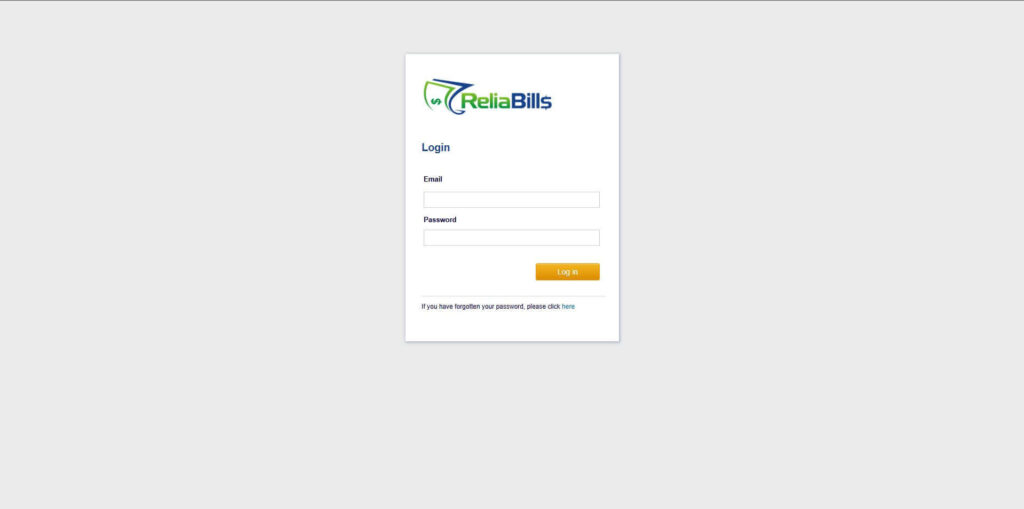
Step 2: Click on Recurring Invoices
- Navigate to the Invoices Dropdown and click on Recurring Invoices for an overview of the list of your existing customers.
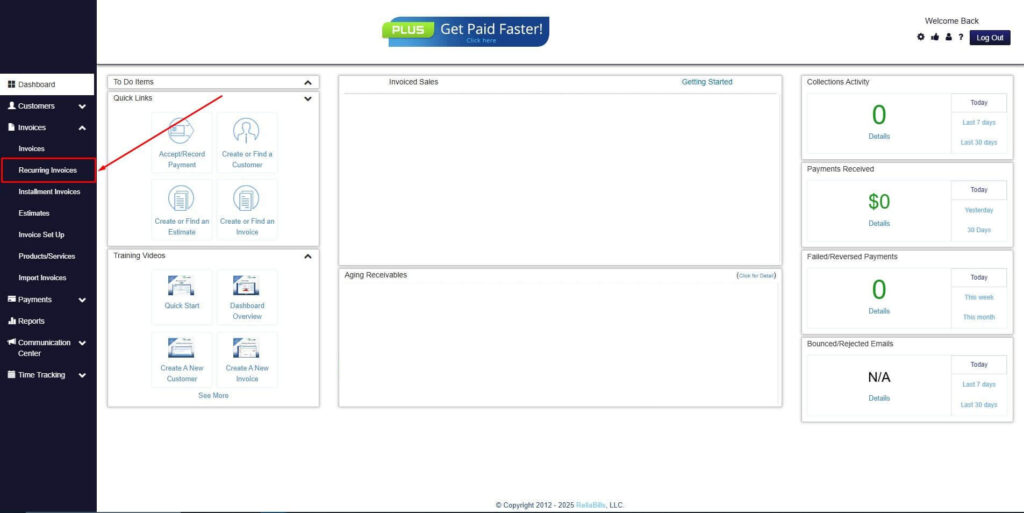
Step 3: Go to the Customers Tab
- If you have already created a customer, search for them in the Customers tab and make sure their status is “Active”.
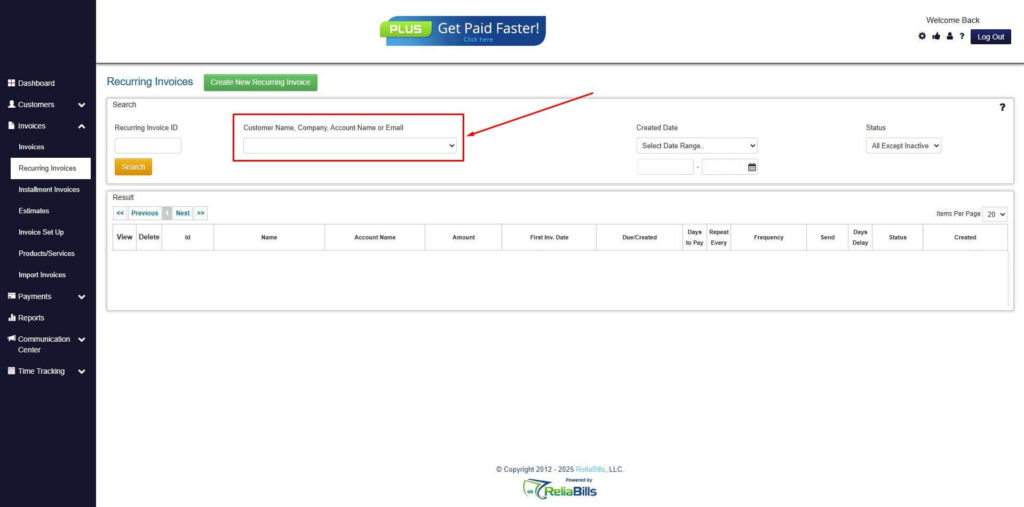
Step 4: Click the Create New Recurring Invoice
- If you haven’t created any customers yet, click the Create New Recurring Invoice to create a new customer.
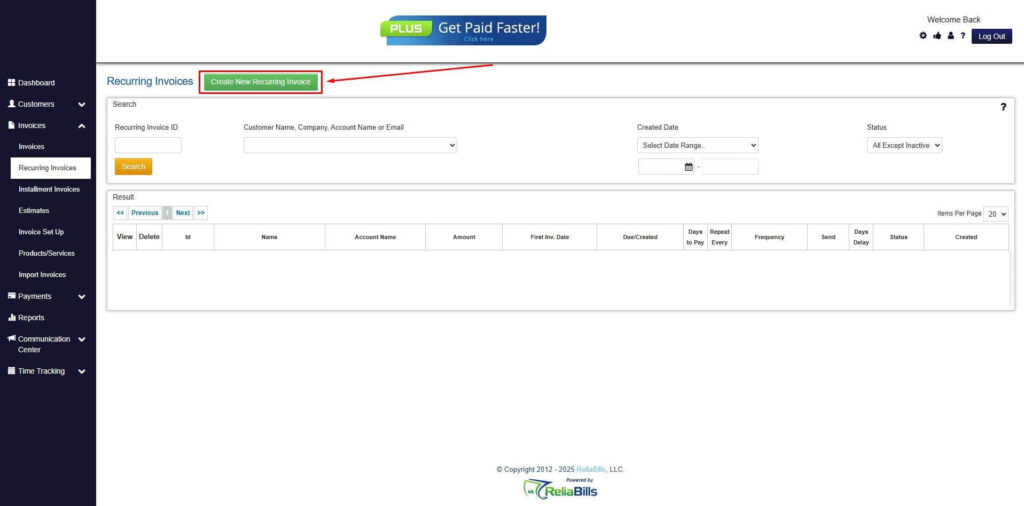
Step 5: Click on the “Click here” Button
- Click on the “Click here” button to proceed with the recurring invoice creation.
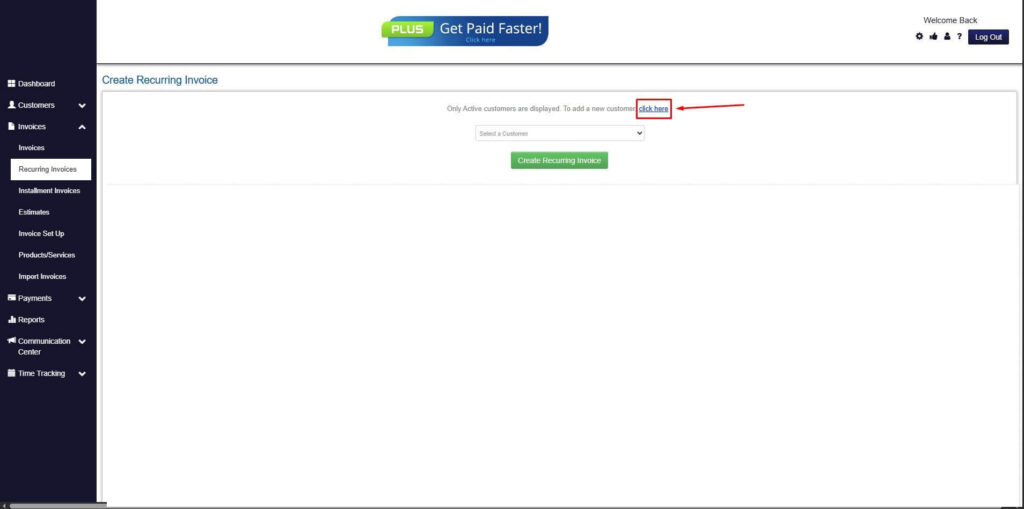
Step 6: Create Customer
- Provide your First Name, Last Name, and Email to proceed.
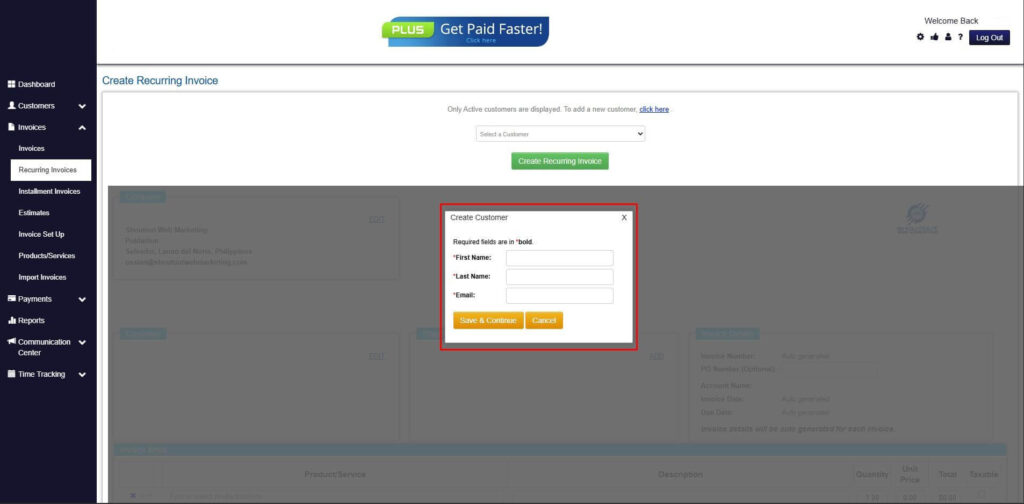
Step 7: Fill in the Create Recurring Invoice Form
- Fill in all the necessary fields.
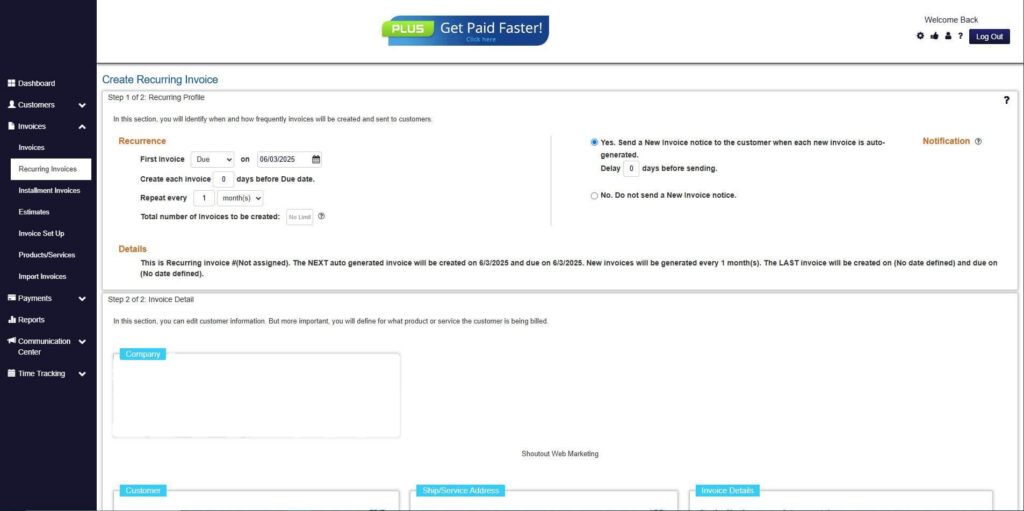
Step 8: Save Recurring Invoice
- After filling up the form, click “Save Recurring Invoice” to continue.
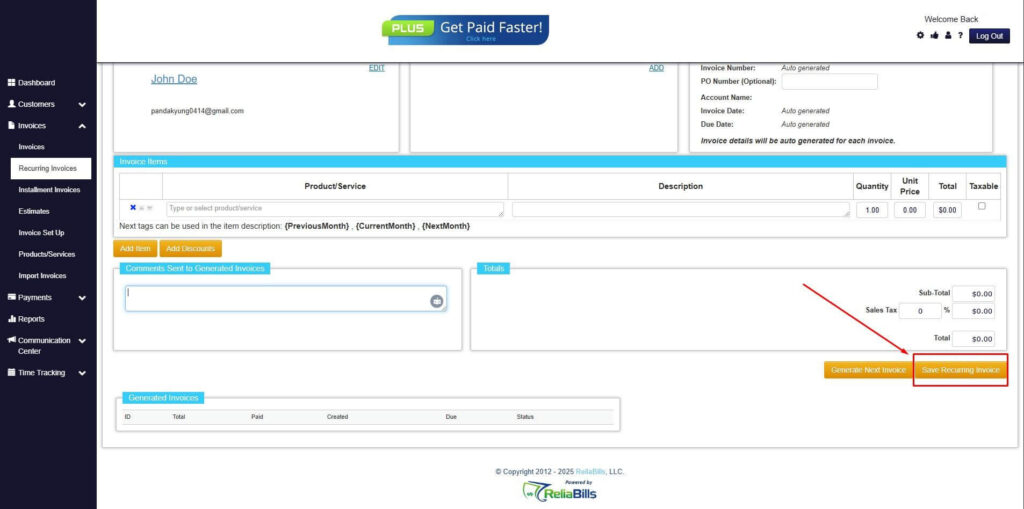
Step 9: Recurring Invoice Created
Your Recurring Invoice has been created.