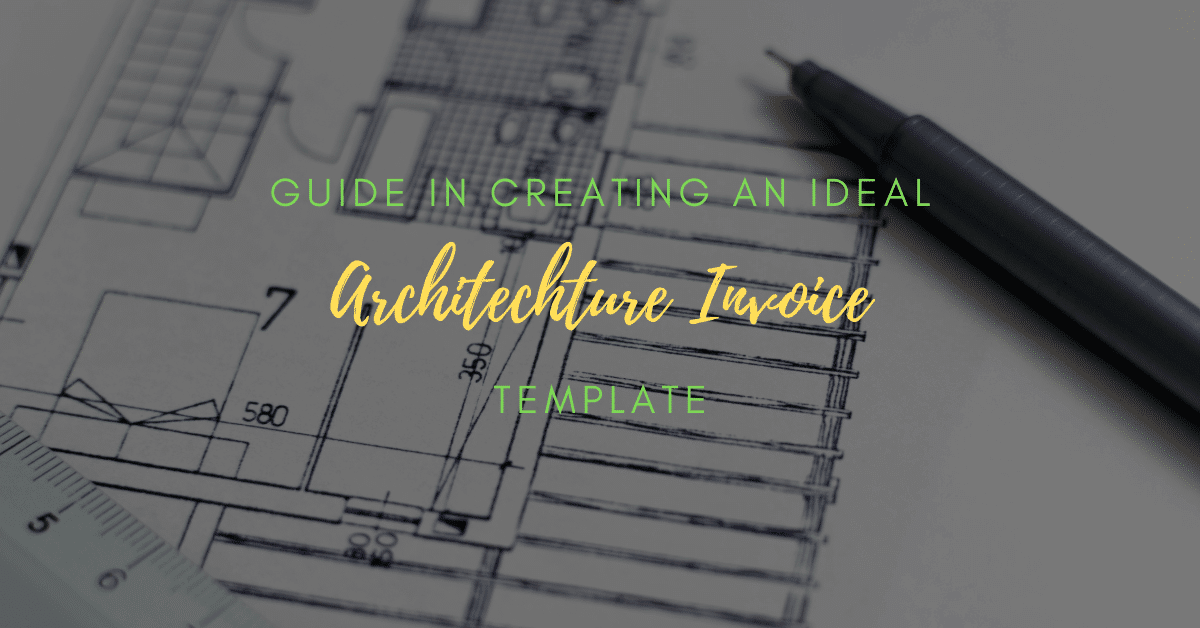As a freelance architect, you are well aware of the intricacies and complexities of architecture work. Yes, you have the flexibility to choose which projects you want to do and how many hours you can render for each one. But the problem lies in your invoicing department – or lack of it, for that matter.
Since you mostly have many things on your plate, you might not even have the time to learn other essential facets of your business – like invoicing. However, know that, at the end of the day, you still need to get paid and earn a living off of your profession.
Since freelancing comes with the uncertainty of getting paid, it’s essential to know how to create an architecture invoice template and use it to bill all of your clients. That way, you will get paid on time or even earlier.
There are a ton of free architect invoice templates available online. Invoicing systems like Freshbooks and Invoicely offer free architect invoice templates to download and use for your invoicing needs. There are also other platforms like ReliaBills that let you create your unique-looking invoice from scratch. Whatever you choose, it’s always important to know how to make your invoice. That way, the cash will keep flowing, and your customers will trust you even more.
What is an Architecture Invoice Template Used for?
An architecture invoice is a type of invoice document primarily used to make sure freelance architects get paid for their hard work. Architectural projects tend to take a few months to wrap up. Fortunately, any freelance architect can use this type of invoice to bill clients in installments or for a monthly fee.
Installment payments also ensure that you will have consistent cash flow instead of waiting until the completion of the project to get paid. Installments are particularly effective if the project takes longer than expected to wrap up.
The following architects use an architecture invoice:
- Residential architects
- Commercial architects
- Landscape architects
- Restoration architects
- Industrial architects and designers
- Interior decorators
- Interior designers
- Green design architects
Freelance architects and design professionals usually charge their clients according to an hourly rate—however, rates per hour depending on the location and requirements for the project.
Some architects will also opt for a fixed price model for smaller projects and quick to complete tasks. Most management at a client company tends to prefer fixed-fee pricing models. However, an architect will need to know the exact scope of a project to quote a fixed price.
Using an architecture invoice will enable architects to break down and itemize their tasks. You can insert the corresponding fixed fees and hourly rates, and numbered hours for each item. After inserting all the things, you need payment from your client, you can then calculate the total amount.
Make sure you also include custom fields like contact information and submit the invoice to the client. Now, all you have to do is wait for them to pay you.
Types of Architecture Invoice
How you want to be paid and the progress level of the project will determine the type of architecture invoice you should use. For example, a long-term construction project will require recurring invoicing. On the other hand, if it’s at the beginning of the project, you can utilize a Pro Forma invoice to quote the price.
Apart from the two mentioned, there are other types of architecture invoice that you should know:
- Standard Architecture Invoice: the basic-level invoice you can customize for different projects, pricing, and many more.
- Recurring Invoice: this type of architecture invoice is an excellent option if you’re involved in longer-term projects since you want to make sure that you get paid in stages. The format for the invoice remains the same – with the number of hours and services as the only ones you need to update and change.
- Pro Forma Invoice: finally, we have Pro Forma, which is the type of invoice that architects use to quote a fee at the very beginning of an architecture project. This type of invoice will include terms and conditions that will affect the final price. If details of the project are not yet disclosed and confirmed, a Pro Forma invoice will give clients an estimate of the final price. You can opt to edit the invoice and resubmit it when the project details are confirmed.
What Should Be Included in an Architecture Invoice?
Architects design homes, buildings, and other spaces where people live and go to work. That means your profession help mold the environment in which we live. That’s why you should make sure you get paid for all the hard work that you put into your craft. With an architecture invoice, you can guarantee that you will get paid on time.
Your invoice should capture all the essential details and information to ensure you are paid on time with an exact amount.
Here’s what should be included in your invoice
- Browse through the internet for some of the best free architecture invoice templates and choose one that matches your brand’s layout and design. Of course, you can also create one from scratch through invoicing platforms like ReliaBills.
- If you’re using ReliaBills, all you need is to create a free account, and you can start creating your invoice from our site.
- Start editing. Add your company or brand name, address, and contact details such as phone number and email address. Make sure you also include your licensing information and other professional qualifications.
- Insert your architecture company or brand logo to go along with your website address (if applicable). Of course, you can also add some more architectural graphics if you like.
- Add your client’s name, address, and contact information.
- Generate a unique invoice number to make filing and recording easier. You can also include a job code (if applicable).
- Add the necessary dates – date of invoice creation and payment due date.
- Include a list of additional costs that are charged directly to your client. Add short descriptions and the corresponding price of each item. Then, you can tailor the template that you use to make sure all the costs involved are covered.
- Add all of the costs to determine the total price. Include all applicable taxes. Enter the total at the bottom of your invoice.
- At the bottom, include your payment terms like methods of payment. You can also have notes like a personal thank you message or other details you want to convey to your client.
- Save a copy for your records, and make sure you give a copy to your client as well. At the same time, save your template for future invoicing.
When Is It the Right Time to Send an Invoice to Your Clients?
Since designing a home, building, or any other structure can take weeks or even months to finish, most architects ask for a percentage of the total cost upfront. The remainder will be settled when the project is complete. The architect can also request that for a regular billing schedule instead.
Whatever payment option you choose, make sure it’s noted on each invoice your send to your client. In addition, clarify what portion of the final cost has been paid to date.
To avoid any misunderstanding about the scope and terms of your architectural services, make sure you send your customers an estimate or a Pro Forma invoice before you start the work.
How to Create an Architecture Invoice
Again, you can create your architecture invoice by downloading and customizing the free templates available online, or you can create an invoice from scratch using invoicing systems like ReliaBills. With that said, follow this step-by-step guide to create a complete and professional-looking architecture invoice:
- Download the free architecture invoice. If you’re creating one from scratch, skip this step and go directly to your preferred word processing application. However, if you want to use ReliaBills, create a free account and start editing from our site.
- Add your contact information.
- Insert your company logo, brand logo, or letterhead.
- Fill in or add your client’s information.
- Add a unique invoice number, job code (if applicable), invoice date, and payment due date.
- List all of the services you provided to your client and add a short description of each item.
- Add the corresponding prices of each service; it will either be a fixed price or a subtotal based on your rate per hour and the number of work hours rendered.
- Add sales tax, if applicable.
- Calculate the total amount.
- Insert any payment terms at the bottom of your invoice (e.g., early plans, photos, or blueprints). If you are emailing the invoice, attach the necessary file electronically.
- Print the invoice and mail or fax it to your client. You can also opt to email your invoice to your client instead of for a faster response.
How ReliaBills Can Automate Your Architecture Invoice
If you want to make invoicing twice as fast, you can always rely on ReliaBills and its superb invoicing services. After creating your invoice in the ReliaBills platform, you can schedule it to be sent to your client on a particular date. Once you’ve confirmed it, all you have to do is wait for the day to come.
You will be notified via email about the status of your invoice. That means you can do other important things while you await your payment to reflect on your bank account.
ReliaBills Recurring Billing
If you want to take your invoicing to the next level, you can use recurring billing to automate your entire invoicing and payment processing system. ReliaBills and its recurring billing feature provide all the necessary tools you need to provide recurring payments so you won’t have to do invoicing every single month.
Why ReliaBills?
Recurring billing will allow you to have your customers sign up for monthly, quarterly, or yearly payment plans that will automatically charge and collect payment from them so they won’t have to worry about paying you again. You can set certain details, such as how often you would like them to receive their bill and when the payments should start and stop. ReliaBills will help you take care of everything so you won’t have to worry about it later.
Is Recurring Billing Right for Your Business?
This is a great option for businesses with regular customers who might be more likely to sign up for recurring payments instead of having to remember to pay an invoice every month. It can also help you keep track of your income more easily, as you will know exactly how much money is coming in each month.
How to Setup Recurring Billing On ReliaBills
Creating recurring payments on ReliaBills is effortless! Just follow the simple steps outlined below:
- Step 1: Create a free ReliaBills account and upgrade it to its premium version, ReliaBills PLUS (only $24.95 per month!).
- Step 2: Create an invoice for your client. All the necessary details and elements that you can see in an invoice. Double-check to see if everything is set.
- Step 3: Once you’re happy with your invoice, start customizing its sending options.
- Step 4: Set a date for which the invoice will be sent automatically to your customer in the setup. Select ‘recurring,’ in the drop-down menu to make it continuous.
- Step 5: Save your work, and you’re done!
That’s pretty much it! You’ve just created a recurring invoice on ReliaBills. Now, you can guarantee that your clients will receive your invoice every time—no more hassle of remembering your invoices or even doing it manually. You can even choose to charge your clients manually!
All you need is to enter their payment details only once and approve of the recurring payment plan. Once everything is set, ReliaBills will automatically charge and collect payment from your customer’s account. Now that’s convenient on both ends of the transaction.
For more information about ReliaBills and its recurring billing feature, click here. For pricing details, click here. You can also create a free account now if you’re ready to give ReliaBills and its recurring billing feature a try.
Wrapping Up
As an architect who pours in a lot of time, love, and effort on their craft, it’s only right for you to get paid on time. So, make sure that is the case by creating a professional architecture invoice. Use this article as a guide to make sure you won’t miss anything while you create your invoice.