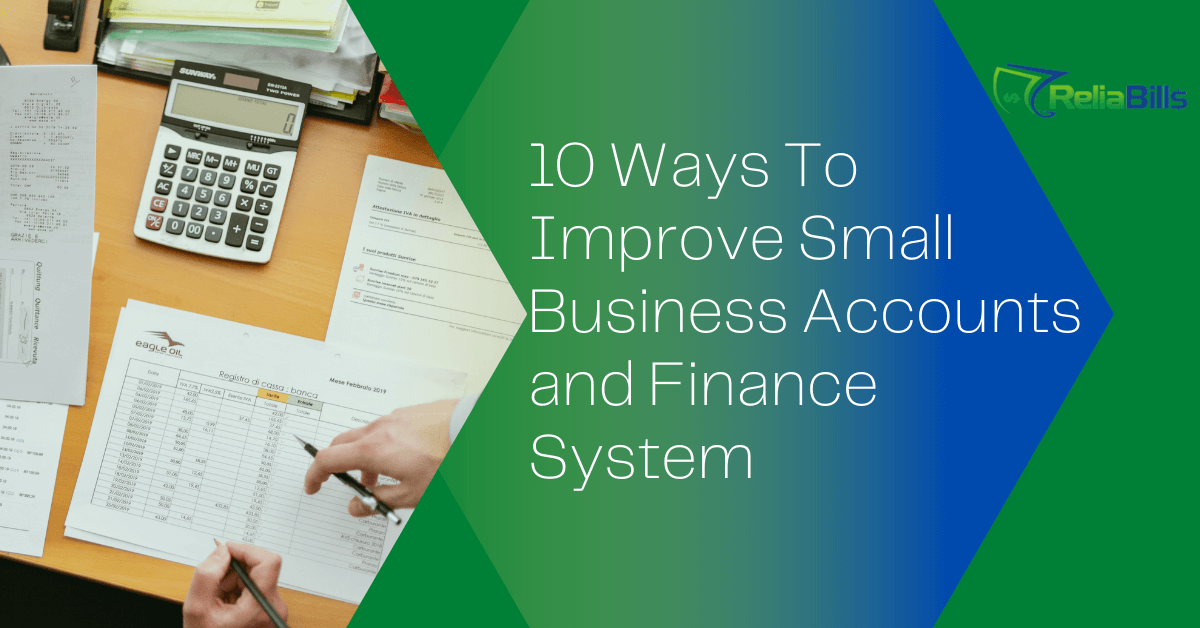As a business owner, it’s your duty to constantly look for ways to improve small business accounts and financial systems, operational efficiency, enhance financial intelligence, and establish long-term peace of mind. Automation is the key that will help you fulfill these needs, but only if you use the right tools.
Nowadays, one financial tool isn’t enough to make the most of your operations. To make sure your business runs smoothly, you will need the power of several applications. With multiple apps working together, you can sync your data and processes into a single, uniform system. As a result, you’ll be able to boost your bottom line and lead the way for a more profitable present and future.
With that said, here are our top choices for both tools and functions that will improve your small business accounts and financial system through automation:
1. Data Acquisition
You can now use automated tools that retrieve data for you via optical character recognition (OCR). Doing so will allow you to enter information into your accounting system automatically, making operations faster and more efficient. Sounds too futuristic? Maybe, but it’s not that advanced. In fact, this technology is available today by way of tools like QuickBooks, Hubdoc, and other related software.
2. Bill Payment
When you sync your bill payments with bill-paying software, you can cut your bill payment by 50%. We estimated that the average small business spends at least $12 to pay a bill. Using that example; when you use these types of automated software, the cost to pay your bills will be reduced to around $1.50 to $2. Now that’s a convenience to improve your small business accounts you wouldn’t want to pass up.
3. Time Tracking
Thanks to modern-day technology, every business that offers services can track time, even if that’s not an item that’s billed to their customers. By using automation, you can track time more efficiently. In doing so, you’ll be able to use the time to drive labor cost allocation. That way, you can reduce the amount of money that you spend while earning more.
4. Expense Management
You can save both time and money by choosing not to create and authorize manual spreadsheets. Doing so will speed up the approval process, all while eliminating any duplicate data entry. Just imagine the convenience of an automated system that can memorize all of your company’s expense management policies. Plus, it can also automatically determine which expense needs review and which can get automatic approval.
5. Management and Distribution
The recent legislation has led to significant changes in reporting requirements. Tax requirements are always changing, which can also lead to big penalties if not handled properly. It can certainly catch any business off-guard. Fortunately, automated tools allow you to stay in compliance without having to overburden your staff with abrupt changes and updates.
6. Invoice Management
Automating your invoice is a huge deal. When you use an invoicing system like ReliaBills, it can make invoicing better and easier. An automated invoicing system can eliminate mistakes and reduce the tone of time from your accounting team’s monthly tasks. ReliaBills, for instance, automates your billing process, as well as collections and cash applications. You can even customize your invoice to make them look unique and professional.
7. Collections and Compensations
Close in on your revenue cycle while lowering your days sales outstanding (DSO) by using automated software. You can even know which bills are outstanding and who owes you money by looking through a single dashboard.
When you have all of your outstanding accounts receivable visible in a single place, you can easily pinpoint the debtors. This information will allow your accounting team to reach out to them on a more personal level, if necessary. Doing so will greatly improve your small business accounts financial system and ensure that your company can collect the money that these people owe your business.
8. Sales Tax Reporting
If there’s anything you wouldn’t want to get wrong, it would have to be your taxes. Using automation to report your sales tax will not only save time but can also save you from unwanted penalties and monetary implications involving tax errors. However, keep in mind that finding the ideal tool for this automation will depend on the type of business that you run.
9. Paperwork Management
Gone are the days of doing manual paperwork. It’s time you start digitizing your important documents. With an automated system, your small business can finally embrace efficient and effective paperwork management.
With an automated system in place, you can import all of your financial documents automatically. At the same time, you can also export them into tangible data that you can use within the software. Upload receipts that can get converted into digital files that are ready for export. At the same time, you will reduce the time required to move an invoice, bill, or receipt into the system where you will need the data.
10. Report Management
Of course, you will need an application that can handle and automate your business reports. Automated systems that help manage reports will give you the financial information that you need to put your business in a better position. You will make better decisions that will drastically improve your business operations in the long run.
To produce better management reports in a reliably consistent manner, you will need help from an automated system. The software will feed these reports automatically depending on frequency. Whether you want it weekly, monthly, or quarterly, you’ll get the report you need.
Keep in mind that it’s not just about the number of apps that you use and integrate in your own system. It’s also about the potential of these apps working together. Do these apps synergize and complement each other well?
For example, ReliaBills is a great invoicing system that synergizes well with payment processing software like QuickBooks. When you integrate a payment processing system with ReliaBills, both software can work together to make accounting and payments faster and easier.
BONUS: Use Recurring Billing Software
One of the most efficient ways to improve your accounts and financing system is by switching to automation. That’s where recurring billing software comes in handy. It makes a traditional recurring billing strategy more fluid by adding automation to the mix. Recurring billing software will enable you to send invoices and collect payment automatically. No more manual work and no more long waiting times for you to get paid. With recurring billing systems like ReliaBills, billing and payment will always be on time.
Why Use a Recurring Billing Software?
With recurring billing, the process of invoicing and payment processing are now easier than ever. Since you are reducing your manual labor, recurring billing software gives you more time to focus on other essential tasks that need your attention. You also no longer have to worry about forgetting to send out an invoice or miss a payment deadline. The recurring billing software will make sure that your invoices are sent and payments are received automatically.
Recurring Billing Helps Improve Cash Flow
Since recurring billing helps you automate the entire payment process, it can help improve your cash flow while also reducing your accounts receivable (AR). With recurring billing, you no longer have to worry about sending out invoices, keeping track of when they were sent out or who has already paid. Recurring billing takes care of all that for you so that there is no room for error, and you can focus your attention on other important tasks instead.
Recurring Billing Helps Maintain Long-Term Customers
By using recurring billing as a tool to manage recurring payments from your customers, you can now retain long-term clients with ease. By doing this, recurring billing helps to reduce the amount of time it takes for new sales and sign-ups, which is excellent news for business owners looking to increase their customer base quickly!
Recurring Billing Helps Improve Your Invoices
By using recurring billing like ReliaBills, you can now improve the way your invoices look and feel. Recurring billing gives you a customizable dashboard that allows you to organize large amounts of data in an easy-to-read manner so that customers quickly get exactly what they need!
Is Your Business Fit for Recurring Billing?
Before you can start using recurring billing, your business must meet the requirements to guarantee that it will make the most out of this billing model. First and foremost, recurring billing works best for businesses that have customers with recurring payments. These could be monthly subscriptions or even annual contracts – as long as there are automatic recurring payments involved, using a recurring billing software is the ideal choice!
Recurring billing is also beneficial for business owners who want to automate their invoices and payments. Recurring billing works by sending out automated invoices, creating recurring payment plans, and receiving recurring payments – all of this is done automatically. So, if you have recurring customers, you will no longer have to worry about missing deadlines or the stress that comes with managing manually!
A final benefit of recurring billing is how it can help streamline the payment process. Recurring billing works by creating recurring payment plans with your customers to avoid making mistakes when invoicing or paying!
How to Use Recurring Billing Effectively
Now that you know why to use recurring billing, let’s talk about how you can get started using ReliaBills recurring billing effectively. There are a few things that you need to do before recurring billing can be set up properly:
- First, create recurring payment plans for each of your customers – this includes setting the amount due and creating an invoice schedule!
- Next, choose the recurring billing software that works best for your business needs. In this case, you should try ReliaBills. Our software will help automate invoices and recurring payments!
- Finally, select payment processing software to be in charge of recurring billing and recurring payments. ReliaBills will allow you and your customers to connect seamlessly while also cutting back on costs at the same time!
If you want to take advantage of recurring billing and all of its benefits and features, make sure you give ReliaBills a try. We’ve got a superb recurring billing system that will provide you with everything you need to get started.
Wrapping Up
Your business will only go as far as you set it up to be. If you don’t address these growing trends and continue living under traditional methods, you won’t be able to grow your small business. However, by using integrating multiple apps into a single accounting system, you can position yourself for success. Make sure you utilize these important tips and make the most out of their value.