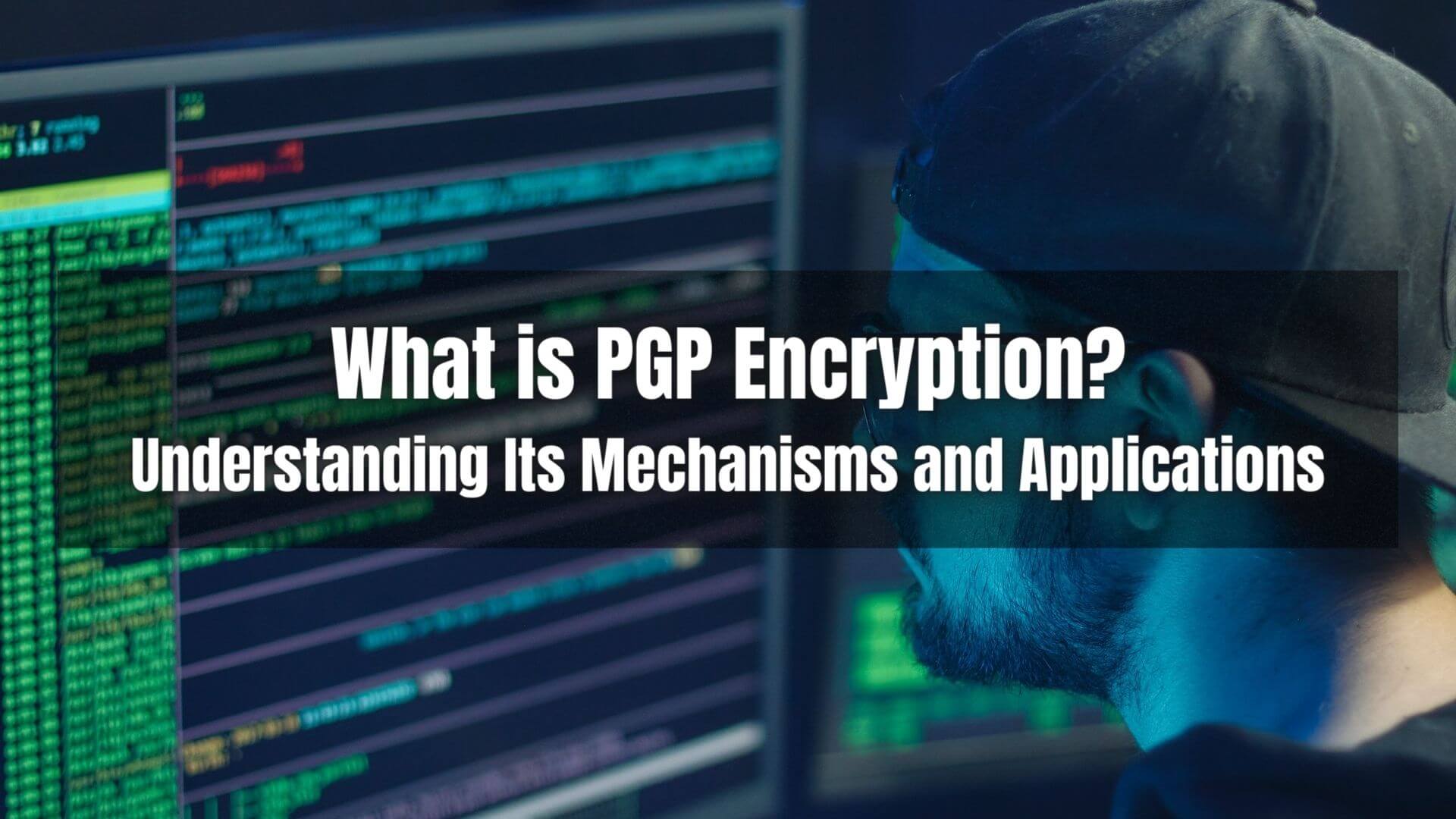PGP encryption, an acronym for Pretty Good Privacy, has been a cornerstone of digital communication security since its inception in 1991. As a go-to standard for email safety and data protection, PGP encryption provides an accessible and cost-effective solution for those aiming to bolster their digital privacy. However, the nuances of its mechanisms and applications often become a stumbling block for many.
This comprehensive guide aims to unpack the complex layers of PGP encryption, guiding you through its intricate labyrinth to better understand its role in secure communication. Whether you’re a tech novice or a seasoned professional, this guide will provide valuable insights into the world of PGP encryption.
What is PGP Encryption?
Pretty Good Privacy, or PGP, is a data encryption and decryption program that delivers cryptographic privacy and authentication for data communication. It is often used for securing emails, texts, files, directories, and whole disk partitions to increase the security of email communications.
PGP utilizes data compression, hashing, and public-key cryptography, with each step contributing to robustly secure and private communication. The name ‘Pretty Good Privacy’ is tongue-in-cheek, but the system itself has proven time and again to be extremely effective in protecting sensitive digital data.
How Does PGP Encryption Work?
PGP encryption follows a sophisticated mechanism involving a combination of hashing, data compression, symmetric-key cryptography, and public-key cryptography.
The Process
- Data Compression: The first step in PGP encryption is data compression. The data to be encrypted is compressed to minimize storage space and transmission time. Moreover, this also increases the difficulty for hackers to interpret the data.
- Hashing: A hash code is created for the compressed data. This hash code is a unique set of characters that represents the data. This is done to ensure data integrity.
- Symmetric-Key Encryption: The data and its hash are then encrypted using a symmetric key. This means the same key is used to encrypt and decrypt the data. This key is generated randomly for each email or file, making it a session key.
- Public-Key Encryption: The last step is where the session key is encrypted using public-key encryption. This encrypted key is sent along with the message. The recipient, who has the corresponding private key, can decrypt this session key.
At the receiving end, the process is reversed, starting from decrypting the session key, using it to decrypt the data, verifying the hash code for data integrity, and finally decompressing the data to obtain the original message or file.
Advantages of PGP Encryption
If you’re looking for an accessible and cost-effective way to secure digital communication, PGP encryption offers several advantages.
- Data Integrity: By creating a unique hash for each message or file, PGP ensures the integrity of the data. If even a single bit of the data is altered in transit, the recomputed hash on the receiving end will not match the original, alerting the receiver of possible data tampering.
- Authentication: PGP uses digital signatures to authenticate the sender’s identity, thus confirming that the data comes from the claimed source.
- Confidentiality: By encrypting the data with a unique session key for each message or file, PGP ensures that the data remains confidential and secure in transit.
- Non-Repudiation: Since the digital signature can only be created by someone with the private key, it strongly argues against the sender denying having sent the message or file (non-repudiation).
- Availability: PGP encryption is widely available and supported across various platforms and email clients. This ensures that it remains a versatile tool for securing digital communication, regardless of your software or operating system.
A Sample of PGP Encryption in Action
To further illustrate the concept, let’s walk through a simple example of how PGP encryption works in real-world scenarios, specifically within email communication:
Sending an Encrypted Email
- Alice, the sender, writes an email to Bob. Alice wants to ensure the message is secure and private, so she uses PGP encryption.
- Alice’s email client automatically compresses the email. This makes the data smaller and easier to manage and transfer.
- The email client then creates a unique hash code for the compressed email. This code serves as a ‘fingerprint’ of the email. Any change in the email, no matter how small, will result in a different hash code.
- Alice’s email client then encrypts her email using a randomly generated session key. This key is unique to this particular email. Once it reaches Bob, the same key will be used to decrypt the email.
- Finally, the session key itself is encrypted using Bob’s public key. This encrypted session key is then attached to Alice’s email.
- The encrypted email, alongside the encrypted session key, is sent over to Bob.
Receiving an Encrypted Email
- Upon receiving the email, Bob’s client uses his private key to decrypt the encrypted session key.
- Bob’s email client then uses this session key to decrypt Alice’s email.
- After decrypting the email, the email client recalculates the hash code of the email content. If the recalculated hash matches the original hash attached to the email, this confirms that the email has not been tampered with during transmission.
- Finally, the email client decompresses the email content, and Bob can read the original message sent by Alice.
This process ensures that the email sent by Alice to Bob remains secure, confidential, and unaltered, even as it traverses potentially insecure networks. Through PGP encryption, users can maintain data integrity, confirm authenticity, and ensure non-repudiation, making it a powerful tool in digital communication security.
The Different Uses of PGP Encryption
PGP encryption is not limited to securing emails; it has a myriad of other applications in today’s digital world. Its versatility and robustness make it a popular choice for various other uses:
Securing Files on Disk
PGP encryption can be used to encrypt sensitive files on your disk. The process is similar to email encryption—a unique session key encrypts the file, which is then encrypted using the recipient’s public key. This can be particularly useful for protecting sensitive data on shared or insecure systems.
Digital Signatures
Apart from encryption, PGP can also be used to create digital signatures. A digital signature creates a unique hash of a document or data, which is then encrypted with the sender’s private key. The recipient can verify the signature using the sender’s public key, ensuring authenticity and integrity.
Secure Shell (SSH) Authentication
PGP keys can also be used for SSH authentication, providing a secure logging method into remote servers. This replaces the need for password-based logins, which are potentially less secure.
Web of Trust
PGP introduces the concept of a ‘web of trust.’ Users can trust other users ‘ keys instead of relying on a central authority, creating a trust network. This enhances the overall security and reliability of the system.
Encrypting Sensitive Data in Transit
PGP encryption is also pivotal in safeguarding sensitive data during transmission over insecure networks. Businesses, especially those dealing with confidential customer information or proprietary data, can leverage PGP’s robust encryption mechanism to ensure that their data, while in transit, is well-protected against potential tampering or unauthorized access.
Pros and Cons of PGP Encryption
While PGP encryption provides a powerful way to improve digital communication security, some challenges are associated with it. With that said, let’s take a look at some of the pros and cons of PGP encryption:
Pros of PGP Encryption
- Secure Communication: With its robust encryption mechanism, PGP ensures that your email communication and sensitive data remain confidential and secure, even when transmitted across insecure networks.
- Verification of Sender: PGP’s digital signatures authenticate the sender’s identity, verifying that the data originates from the claimed source.
- Data Integrity: By creating a unique hash for each message or file, PGP ensures that the data remains unaltered during transit.
- Non-Repudiation: The digital signatures in PGP provide a strong argument against the sender denying having sent the message or file.
- Versatility: PGP encryption is supported across various platforms and email clients, making it highly versatile.
Cons of PGP Encryption
- Complexity: PGP encryption can be complex and challenging to understand for users who are not tech-savvy, which might deter some people from using it.
- Key Management: The security of PGP encryption relies heavily on the private key. If the private key is lost, the encrypted data is essentially irretrievable. Also, if someone else gains access to the private key, they can decrypt any data encrypted with the corresponding public key.
- Limited Acceptance: Despite its security benefits, PGP is not universally accepted or used due to its complexity. As a result, both the sender and receiver need to use PGP for it to work.
- Performance Issues: PGP encryption can slow down systems due to the computational resources required, particularly when encrypting or decrypting large amounts of data.
- Trust Model: While the ‘web of trust’ model can enhance security, it also relies on users accurately verifying other users’ identities, which can be a significant challenge and potential security risk if not done correctly.
How To Set Up PGP Encryption?
Setting up PGP encryption involves generating a pair of keys (one public and one private) and sharing your public key with others. Below, we provide a simple, step-by-step guide for setting up PGP encryption:
Step 1: Download a PGP Software
Download and install PGP encryption software on your device. Some popular options include Gpg4win for Windows and GPG Suite for macOS.
Step 2: Generate Your Key Pair
Once installed, open the software and navigate to the key management section. Look for an option to ‘Generate a New Key Pair.’ Follow the prompts, entering your name and email address when required.
Step 3: Set Your Passphrase
Next, you will be prompted to enter a passphrase. This acts like a password for your private key, so make sure it’s something you can remember but also strong and secure.
Step 4: Back Up Your Keys
After generating your keys, ensure you create a backup of your private key and store it in a secure location. Losing your private key means losing access to your encrypted data.
Step 5: Share Your Public Key
Now, you can share your public key with others. This allows them to encrypt messages or files only your private key can decrypt. Your public key can be shared openly – it doesn’t need to be kept secret.
Step 6: Import Others’ Public Keys
You will need their public keys to decrypt messages or files from others. These can be imported into your PGP software via the key management section.
Step 7: Start Encrypting and Decrypting
With the keys set up, you can now begin encrypting and decrypting emails or files. This process will depend on your specific software and email client but generally involves right-clicking on the message or file and selecting the appropriate encryption or decryption option.
The strength and security of PGP encryption are only as good as the security of your private key and passphrase. Always practice good key management, and don’t share your private key or passphrase with anyone.
How to Select PGP Software?
Selecting the right PGP software is crucial in securing your digital communications. Here are some useful tips to consider when choosing your PGP software:
- Platform Compatibility: Ensure the PGP software is compatible with your operating system. Many PGP software options are platform-specific, so select one that works seamlessly with your current setup.
- Ease of Use: The software should have an intuitive user interface, making it easy to generate keys, encrypt and decrypt data, and manage your keys.
- Reputation: Look for software from a reputable company or source. Check reviews and ratings from other users, and consider the experiences of other users in the community.
- Support and Documentation: Good software should have robust support and thorough documentation. This will prove invaluable if you encounter problems or need to learn how to use specific features.
- Security Measures: The software should have additional security measures like key revocation, passphrase caching, and expiration dates.
- Open Source vs Proprietary: Open-source software is generally considered safer as its code is publicly available for review, making it less likely to have hidden vulnerabilities. However, proprietary software often comes with professional support and warranty.
The best PGP software for you depends on your specific needs and circumstances, including your technical expertise, the level of security you need, and your budget.
Different PGP Solutions
Apart from the ones mentioned earlier, numerous other PGP solutions are available today, each with unique features and capabilities. Here are five of the best options currently on the market:
- GnuPG (GPG): This open-source PGP solution supports Linux, Windows, and macOS. It provides a command-line interface and is respected for its robustness and flexibility.
- Symantec Encryption Desktop: This is a comprehensive, enterprise-level solution that supports email, disk, and file encryption. It is ideal for organizations that require a high-security standard.
- Mailvelope: This browser extension integrates PGP encryption into webmail services, providing an easy way to secure your email communications.
- Kleopatra: This is a certificate manager and a universal crypto GUI. It supports managing X.509 and OpenPGP certificates in the GpgSM key box and retrieving certificates from LDAP servers.
- OpenKeychain: This Android application makes it easy to integrate PGP encryption and decryption into your mobile communications.
Why Choose a Recurring Billing Software for Your Business?
Choosing a recurring billing software for your business has several compelling benefits. It automates the complex process of managing payments, eliminating manual tasks and reducing the risk of human errors. This means your team can focus on other critical areas of your business instead of being bogged down by billing management.
Recurring billing software also improves customer experience by providing smooth and consistent transactions. It allows flexible payment options and ensures customers are billed accurately and on time, which helps build trust and loyalty. Furthermore, it provides key insights into your revenue patterns, helping you make informed strategic decisions.
Recurring billing software is often equipped with high-level security measures to protect sensitive financial data, ensuring regulatory compliance and reducing fraud risks. So, opting for a solution with these features can help you create an efficient and secure billing system, enabling you to maximize customer satisfaction.
Try ReliaBills!
ReliaBills is a cloud-based invoicing and billing software designed to automate payment processes, reduce administrative overhead, and streamline payment processing duties. ReliaBills’ payment processing features include automated recurring billing, payment tracking, payment reminders, online payment processing, and much more!
It also provides valuable tools that help manage customer information, monitor payment records, and create proper billing and collection reports. As a result, invoice and billing management are simple and convenient. You also get access to active customer support, ready to assist you whenever you need help.
Get started with ReliaBills for free today! And if you want more features, you can upgrade your account to ReliaBills PLUS for only $24.95 monthly! Subscribing to ReliaBills PLUS will give you access to advanced features such as automatic payment recovery, SMS notifications, custom invoice creation, advanced reporting, and more!
With ReliaBills, you have an all-in-one solution to your invoicing and payment processing needs. Our convenient solutions will enable you to focus more on running and growing your business. Get started today!
Wrapping Up
PGP encryption is a highly effective method for enhancing the security of your digital communications. By choosing the right PGP software, you can ensure the privacy of your emails and sensitive files. In addition to this, adopting recurring billing software like ReliaBills can drastically improve your business operations by automating payment processes and reducing administrative overhead.
As the digital age evolves, embracing these technologies can give you a significant competitive edge. Remember, the journey to enhanced digital security and efficiency begins with informed decision-making, so take the time to understand and invest in the right solutions for your needs.