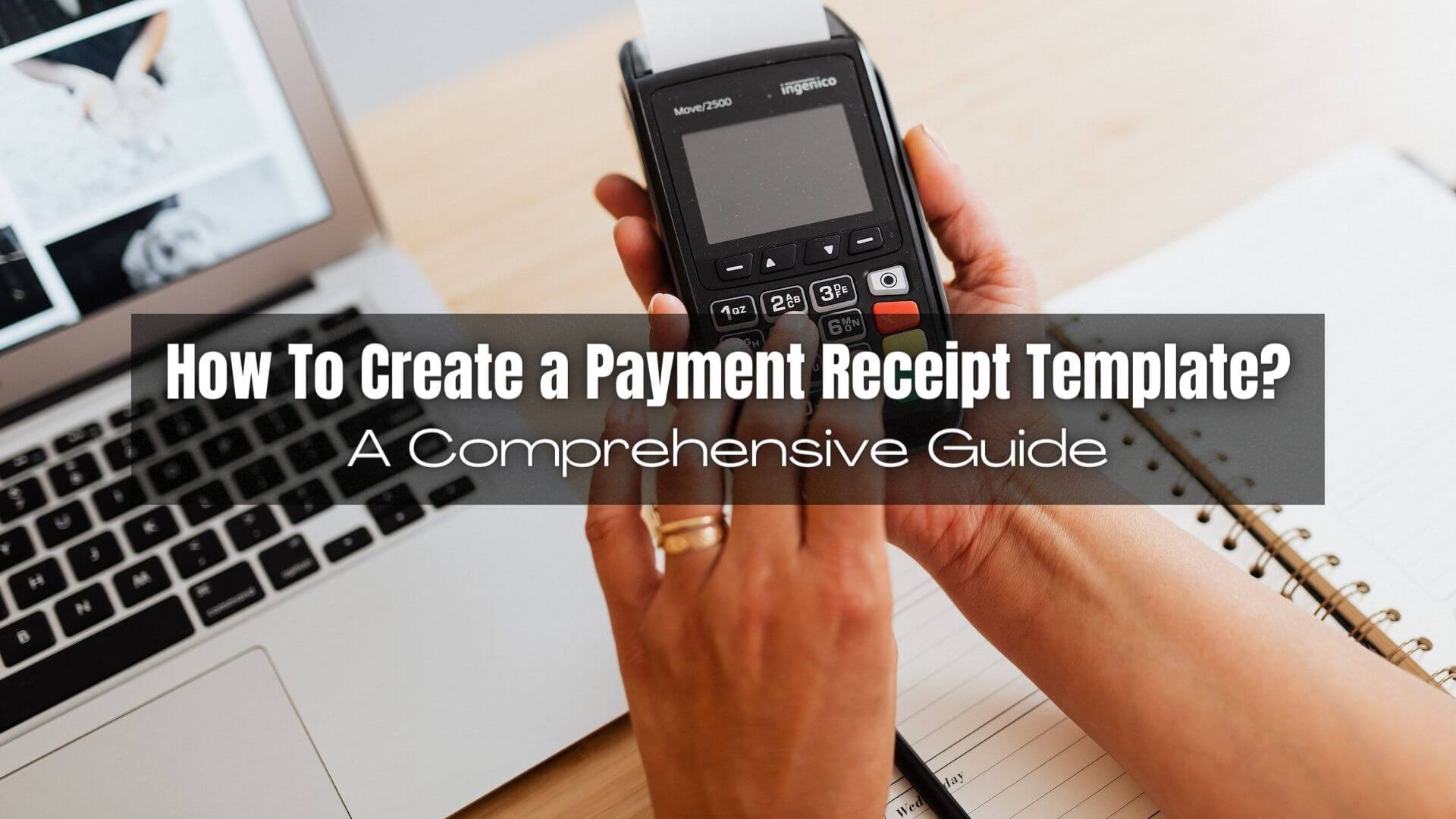Creating payment receipts is an essential part of any business, and having a template to work from can make the process much easier. A payment receipt template helps you quickly generate accurate and professional-looking customer receipts. Not only does this provide clarity for both you and the customer, but it also serves as proof that goods or services have been exchanged for money.
A reliable payment receipt template ensures that all necessary information is included in every transaction, simplifying accounting. This guide will discuss why a payment receipt template is essential, how to create one, and what should be included in each document.
What is a Payment Receipt?
A payment receipt confirms that an individual or business has received money for goods or services. It serves as proof of the transaction and helps both parties track payments over time. The amount paid, date of the purchase, method of payment used, and other related information should all be included in the receipt.
As someone running a business, payment receipts are essential to your payment process. A reliable template can help you quickly create accurate and professional-looking documents. At the same time, you can ensure that all important information is included in the payment receipt.
Why is a Payment Receipt Template Important?
Long ago, businesses had to manually write payment receipts one at a time. This process was tedious and time-consuming, and the results often looked unprofessional and lacked essential details. This was the case until the introduction of payment receipt templates. Having a template to work from ensures you can quickly generate accurate receipts with all the necessary information.
The template also ensures that your receipts always look professional and presentable. Here are some of the reasons why you should consider using a template for your payment receipts:
Proof of Transaction
A payment receipt serves as proof of a completed transaction between the buyer and the seller, ensuring both parties have a record of the payment made for goods or services.
Financial Record-Keeping
Payment receipts help businesses maintain accurate financial records, which are essential for tracking income, expenses and managing cash flow. These records also assist in preparing financial statements and filing taxes.
Legal Compliance
In many jurisdictions, businesses are required by law to provide payment receipts to customers as a part of standard business practices. A payment receipt template ensures that all necessary information is included and presented in a consistent format, helping businesses stay compliant with legal requirements.
Dispute Resolution
In case of any discrepancies or disputes regarding a transaction, a payment receipt serves as a reference document, providing crucial details such as the transaction date, the amount paid, and the goods or services purchased. This information can help resolve disputes quickly and efficiently.
Professionalism and Customer Trust
Providing a well-organized and detailed payment receipt demonstrates professionalism and enhances customer trust. A payment receipt template ensures that receipts are consistently formatted and convey essential information, leaving a positive impression on customers and contributing to the business’s overall reputation.
When Should You Send a Payment Receipt?
A payment receipt should be sent immediately after a transaction has been completed and the payment has been received. Here are some common scenarios when you should send a payment receipt:
- In-person Transactions: Provide a printed or digital receipt for in-person sales or services as soon as the customer makes the payment. This is particularly important for cash transactions, where no other transaction record may be available.
- Online Transactions: If your business operates online, send an electronic payment receipt via email as soon as the customer’s payment has been processed. Many e-commerce platforms and payment gateways automatically generate and send receipts upon successful payment.
- Recurring Payments: For subscriptions or recurring services, send a payment receipt each time a payment is made, whether monthly, quarterly, or annually.
- Installment Payments: If a customer is making payments in installments, send a receipt for each installment as it is received.
- Upon Request: If a customer requests a receipt for a past transaction, provide one promptly.
- Refunds or Adjustments: If you issue a refund or make an adjustment to a previous transaction, send an updated receipt reflecting the changes.
Remember that providing a timely payment receipt not only serves as proof of transaction but also enhances customer trust and demonstrates professionalism. Make sure to keep records of all issued receipts for accurate financial record-keeping and to resolve any potential disputes.
How To Create and Use a Payment Receipt Template?
Creating and using a payment receipt template involves a few key steps. Consider the instructions outlined below to create and make the most of a payment receipt template:
Choose a Format
Decide on the format of your payment receipt template. You can create it using a word processor, spreadsheet software, or a specialized invoicing tool. Some platforms also offer pre-built templates that you can customize according to your needs.
Include Essential Elements
A payment receipt template should contain the following elements:
- Header: Your business name, logo, and contact information.
- Receipt Number: A unique identifier for each receipt to help with record-keeping and tracking.
- Date: The date of the transaction.
- Customer Details: The name and contact information of the customer (if applicable).
- Itemized List of Goods/services: A detailed list of the products or services provided, including descriptions, quantities, and prices.
- Subtotal: The total amount before taxes, discounts, and other adjustments.
- Taxes and Fees: Any applicable taxes, fees, or other charges.
- Discounts: Any discounts or special offers applied to the transaction.
- Total Amount: The final amount paid by the customer.
- Payment Method: Information about how the payment was made (e.g., cash, credit card, bank transfer, etc.).
- Signature: The signature of the seller or an authorized representative, if required.
Signature: The signature of the seller or an authorized representative, if required.
Customize the Design
Adjust the layout, fonts, colors, and other design elements to align with your brand identity and make the receipt visually appealing.
Save the Template
Save your completed template in a format that’s easy to edit and reuse for future transactions.
Use the Template for Transactions
When you need to issue a payment receipt, open the template, fill in the necessary information for the specific transaction, and save the receipt with a unique file name or receipt number. Print or email the receipt to the customer as needed.
Keep Records
Store all issued payment receipts in a secure location, either digitally or as physical copies, to maintain accurate financial records and facilitate future reference in case of disputes or audits.
Update the Template as Needed
Periodically review your payment receipt template to ensure it remains up-to-date with any changes in your business, such as new contact information, tax rates, or legal requirements. Update the template to stay compliant and provide accurate information to your customers.
Sample Payment Receipt Template
To give you a better idea of what a payment receipt template should look like, here is an example of a simple yet effective payment receipt format:
[Your Business Name]
[Your Business Logo]
[Your Address]
[City, State, Zip Code]
[Phone Number]
[Email Address]
[Website]
———————————————-
Payment Receipt
Receipt No.: [Unique Receipt Number]
Date: [Transaction Date]
Customer Details:
Name: [Customer’s Full Name]
Address: [Customer’s Address]
City, State, Zip Code: [City, State, Zip Code]
Phone: [Customer’s Phone Number]
Email: [Customer’s Email Address]
Itemized List of Goods/Services:
———————————————-
Description Quantity Unit Price Amount
[Product/Service 1] [Quantity] [Unit Price] [Amount]
[Product/Service 2] [Quantity] [Unit Price] [Amount]
[Product/Service 3] [Quantity] [Unit Price] [Amount]
———————————————-
Subtotal: [Subtotal Amount]
Taxes: [Tax Amount]
Fees: [Fees Amount]
Discount: [Discount Amount]
———————————————-
Total Amount: [Total Amount Paid]
Payment Method: [Cash, Credit Card, Bank Transfer, etc.]
Thank you for your business!
[Your Business Name]
[Authorized Signature (if required)]
This sample payment receipt template provides a basic outline that can be customized to suit your business’s needs. Be sure to replace the placeholders with your specific information and adjust the design elements.
Try ReliaBills!
If you’re looking for the best platform that allows you to create payment receipt templates quickly and easily, ReliaBills is the tool for you. With ReliaBills, you can create professional-looking payment receipt templates that are fully customizable and tailored to your business’s needs.
ReliaBills is a cloud-based invoicing and billing software designed to automate payment processes, reduce administrative overhead, and streamline payment processing duties. ReliaBills’ payment processing features include automated recurring billing, payment tracking, payment reminders, online payment processing, and much more!
It also provides valuable tools that help manage customer information, monitor payment records, and create proper billing and collection reports. As a result, invoice and billing management are simple and convenient. You also get access to active customer support, ready to assist you whenever you need help.
Get started with ReliaBills for free today! And if you want more features, you can upgrade your account to ReliaBills PLUS for only $24.95 monthly! Subscribing to ReliaBills PLUS will give you access to advanced features such as automatic payment recovery, SMS notifications, custom invoice creation, advanced reporting, and more!
With ReliaBills, you have an all-in-one solution to your invoicing and payment processing needs. Our convenient solutions will enable you to focus more on running and growing your business. Get started today!
Wrapping Up
Every business is required to provide customers with payment receipts. A payment receipt template is an essential tool to make the process easier and help ensure accuracy in your records. ReliaBills gives you access to a comprehensive payment processing system with highly customizable and professional-looking templates. Give ReliaBills a try today!