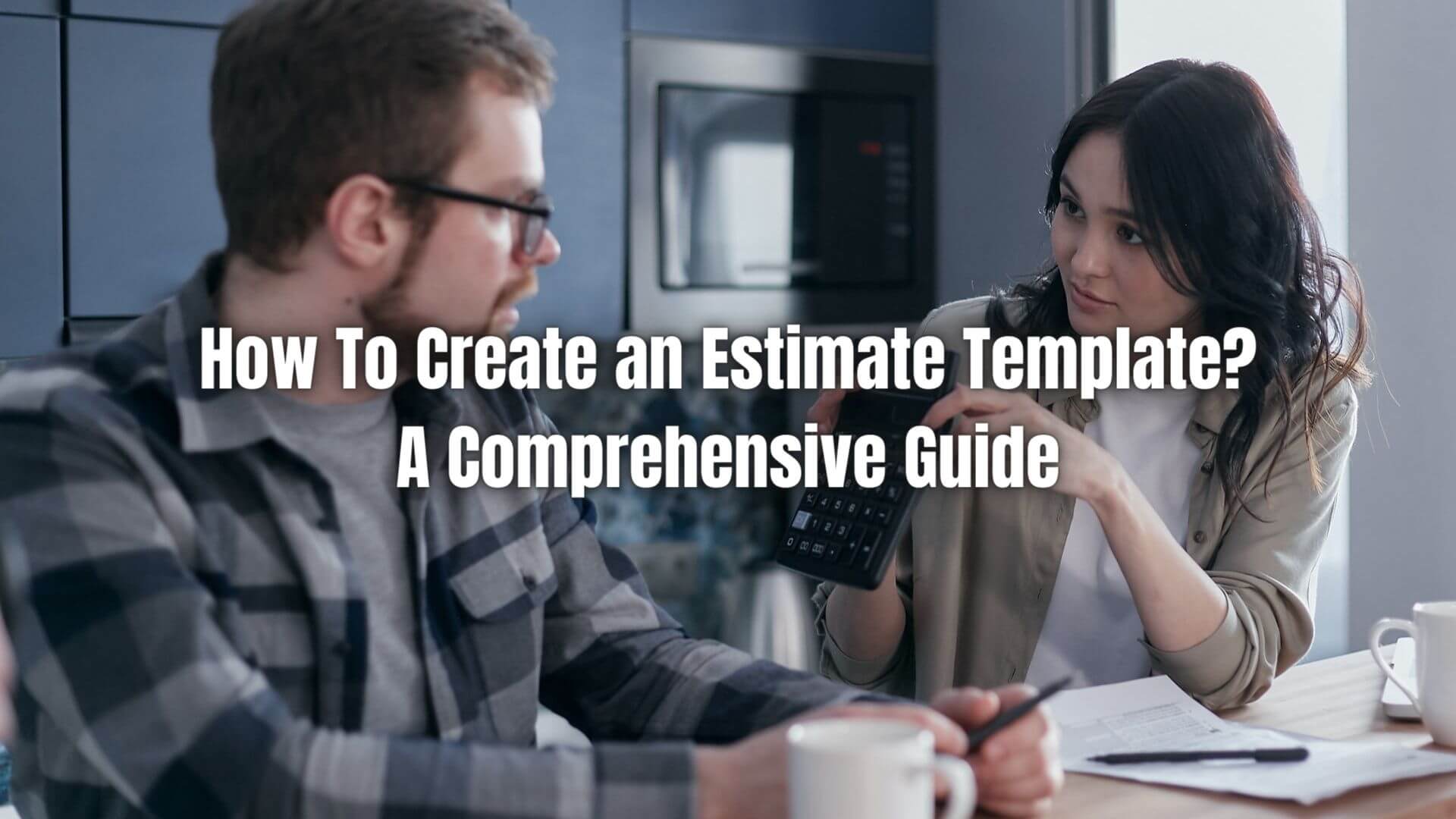Creating an estimate template can be daunting for freelancers and independent contractors. It is essential to provide potential clients with accurate estimates to give them an idea of how much they will need to pay should they choose you for the job. A well-crafted estimate can help ensure that your clients understand what services you are offering and the associated costs.
This comprehensive guide will cover the best ways to write estimates and helpful tips and tricks. By following these steps, you can create professional estimates to make your potential customers confident when choosing who they want to work with.
What is an Estimate?
An estimate refers to a rough calculation or evaluation of the value, quantity, number, or extent of something. It’s a rough idea, often based on limited information, experience, or intuition. Estimates are commonly used in various fields such as finance, project management, construction, and data analysis to provide a ballpark figure or prediction for outcomes, costs, timelines, or resources needed. Keep in mind that an estimate is not an exact measurement and can be subject to change as more information becomes available or circumstances change.
Reasons Why Someone Would Want an Estimate
So, why is it essential to provide an estimate? Here are a few reasons why potential clients may want one:
Professionalism
Providing a job estimate shows professionalism, as it indicates that you thoroughly understand the job, the required materials, and the associated costs. This demonstrates your expertise and gives the potential customer confidence in your ability to complete the job.
Reassurance
A written job estimate reassures a potential customer that they have more than just a vague verbal agreement or ballpark figure. It gives them a sense of security, knowing they can rely on a more concrete document outlining the details and costs involved in the project.
Protection
Another important reason for providing a written estimate is the protection it offers you and the customer. In a dispute, both parties can refer to the estimate document to clarify what was initially agreed upon and resolve any misunderstandings.
Accurate Recordkeeping
Maintaining accurate records of estimated project costs is beneficial when proving that specific line items were discussed and agreed upon before commencing the project. This helps avoid disputes and ensures transparency throughout the project’s duration.
What is an Estimate Template?
An estimate template is a pre-designed document or digital form that provides a structured format for creating cost estimates, project timelines, or resource requirements. These templates help businesses and professionals prepare estimates for their clients or projects quickly and accurately.
Estimate templates typically include sections for capturing essential information, such as the client’s details, project description, list of materials or services required, their respective costs, and any additional notes or terms. Using an estimate template streamlines the process of creating estimates, ensures consistency across all projects, and enhances the overall presentation of the estimate document.
Estimate templates can be found in various formats, such as Microsoft Word, Excel, Google Sheets, or specialized estimating software. They can be customized according to specific industry needs or individual business preferences.
Elements of an Estimate Template
To create an accurate estimate template, including all the necessary elements is essential. The job scope should provide clients with sufficient details to understand it but not overwhelm them with excessive information that could hinder their decision-making process. With that said, here are the essential elements to include in your estimate template:
Your Company Contact Info
Include your company’s name, logo, address, phone number, email, and website. This ensures the client can quickly identify your business and reach out if they have any questions or concerns.
Customer Information
Include the client’s full name, present address, phone number, and email.. This helps personalize the estimate and ensures it is directed to the correct individual or organization.
Estimate Number
Assign a unique estimate number for easy tracking and reference in future communications or recordkeeping purposes.
Date
Include the date the estimate was created to provide context and a timeline for when the information was deemed accurate.
Description of Project
Provide a brief but clear description of the project, outlining its scope and objectives to ensure both parties understand the work to be completed.
Line Items and Material Costs
List all the materials, services, and labor required for the project, along with their respective quantities and costs. This provides a detailed breakdown of how the total cost is determined.
Tax Information
Include any applicable taxes based on your jurisdiction and the nature of the project. This helps ensure compliance with tax regulations and provides transparency regarding additional costs.
Total Work Estimate
Calculate the project’s total cost by summing up all line items, material costs, and taxes. This gives the client a clear understanding of the overall financial commitment involved.
Terms and Conditions
Outline any specific terms and conditions related to the estimate, such as payment terms, project timelines, warranty information, or cancellation policies. This helps set expectations and avoid potential misunderstandings.
Thank You Note
End the estimate with a polite thank you note, expressing gratitude for the client’s consideration and offering assistance if they have questions or need further clarification. This adds a personal touch and leaves a positive impression.
2 Ways to Write an Estimate
There are two methods of writing an estimate:
Handwritten and Researched Estimates
Handwritten estimates involve manually researching and calculating the costs associated with a project, then writing the estimate on paper or in a digital document. This method requires a thorough understanding of the project’s requirements, including materials, labor, and other expenses. To create a handwritten and researched estimate, follow these steps:
- Gather information about the project, including scope, materials, labor, and additional costs.
- Research pricing for materials, services, and labor, ensuring the sources are reliable and up-to-date.
- Calculate the costs for each item and add them together to determine the total cost.
- Write the estimate using a clear and organized format, including all necessary elements such as company information, client details, project description, line items, taxes, total estimate, terms and conditions, and a thank you note.
- Review the estimate for accuracy and clarity before presenting it to the client.
Writing Estimates using Billing Software
Estimate software or billing software streamlines the process of creating estimates by automating calculations, organizing information, and providing professional templates. These tools often include features such as customizable templates, tax calculations, and integration with accounting systems. To write an estimate using billing software, follow these steps:
- Choose a reputable billing or estimating software that suits your industry and business needs.
- Input your company information, client details, and project description into the software.
- Add line items for materials, services, and labor, along with their respective costs. The software will automatically calculate the totals and apply any applicable taxes.
- Customize the template with your branding, terms, conditions, and any additional information relevant to the project.
- Review the generated estimate for accuracy and completeness, then export or send it directly to the client through the software.
Both methods have their advantages and disadvantages. Handwritten and researched estimates offer more control over the process and can be more personalized, but they can be time-consuming and prone to errors. On the other hand, billing software saves time, reduces errors, and provides a professional appearance, but it may have limitations in customization or require an ongoing subscription cost.
Important Tips for Writing Estimates
To increase your chances of selling your services, follow these tips when creating estimates to make potential customers feel more comfortable. Remember, a comfortable customer is more likely to become a paying customer:
A Detailed Estimate Makes for a Detailed Quote
Providing a detailed estimate demonstrates your professionalism and helps the client understand the scope of the project and associated costs. Break down the project into tasks, materials, and labor requirements, and include specific quantities and prices for each item. This level of detail gives the client a clear picture of what to expect and helps prevent misunderstandings or disputes later.
Outline Expected Costs and Potential Costs
While it’s crucial to outline the expected costs for a project, it’s also important to consider additional costs that may arise due to unforeseen circumstances or changes in project scope. Mention any contingencies or allowances for such situations, so the client knows that the final cost may vary from the initial estimate. This transparency helps build trust and sets realistic expectations.
Be Highly Communicative
Communication is key when providing estimates. Make sure to discuss the project thoroughly with the client to understand their needs and expectations. During the estimation process, be open to answering questions, addressing concerns, and providing clarifications. Once the estimate is complete, take the time to review it with the client and ensure they fully understand the details. Maintaining open lines of communication helps build strong relationships with clients and ensures smooth project execution.
Create Estimate Templates Using ReliaBills
Now that you better understand how to create professional and accurate estimates, why not take it one step further and use ReliaBills to automate the entire process? With ReliaBills, you can easily create estimate templates for different services, quickly generate personalized estimates for potential customers, manage invoices, and even accept payments.
ReliaBills is a cloud-based invoicing and billing software designed to automate payment processes, reduce administrative overhead, and streamline payment processing duties. ReliaBills’ payment processing features include automated recurring billing, payment tracking, payment reminders, online payment processing, and much more!
It also provides valuable tools that help manage customer information, monitor payment records, and create proper billing and collection reports. As a result, invoice and billing management are simple and convenient. You also get access to active customer support, ready to assist you whenever you need help.
Get started with ReliaBills for free today! And if you want more features, you can upgrade your account to ReliaBills PLUS for only $24.95 monthly! Subscribing to ReliaBills PLUS will give you access to advanced features such as automatic payment recovery, SMS notifications, custom invoice creation, advanced reporting, and more!
With ReliaBills, you have an all-in-one solution to your invoicing and payment processing needs. Our convenient solutions will enable you to focus more on running and growing your business. Get started today!
Wrapping Up
Creating an estimate template is essential for freelancers and independent contractors, but it can also be useful to ensure clients understand the scope of work required. By following these tips and using reliable billing software such as ReliaBills, you’ll have more time to focus on running your business instead of worrying about estimates. With our easy-to-use platform, creating professional estimates has never been easier! Sign up for free today at www.reliabills.com to get started with writing accurate estimates and managing payments like a pro!