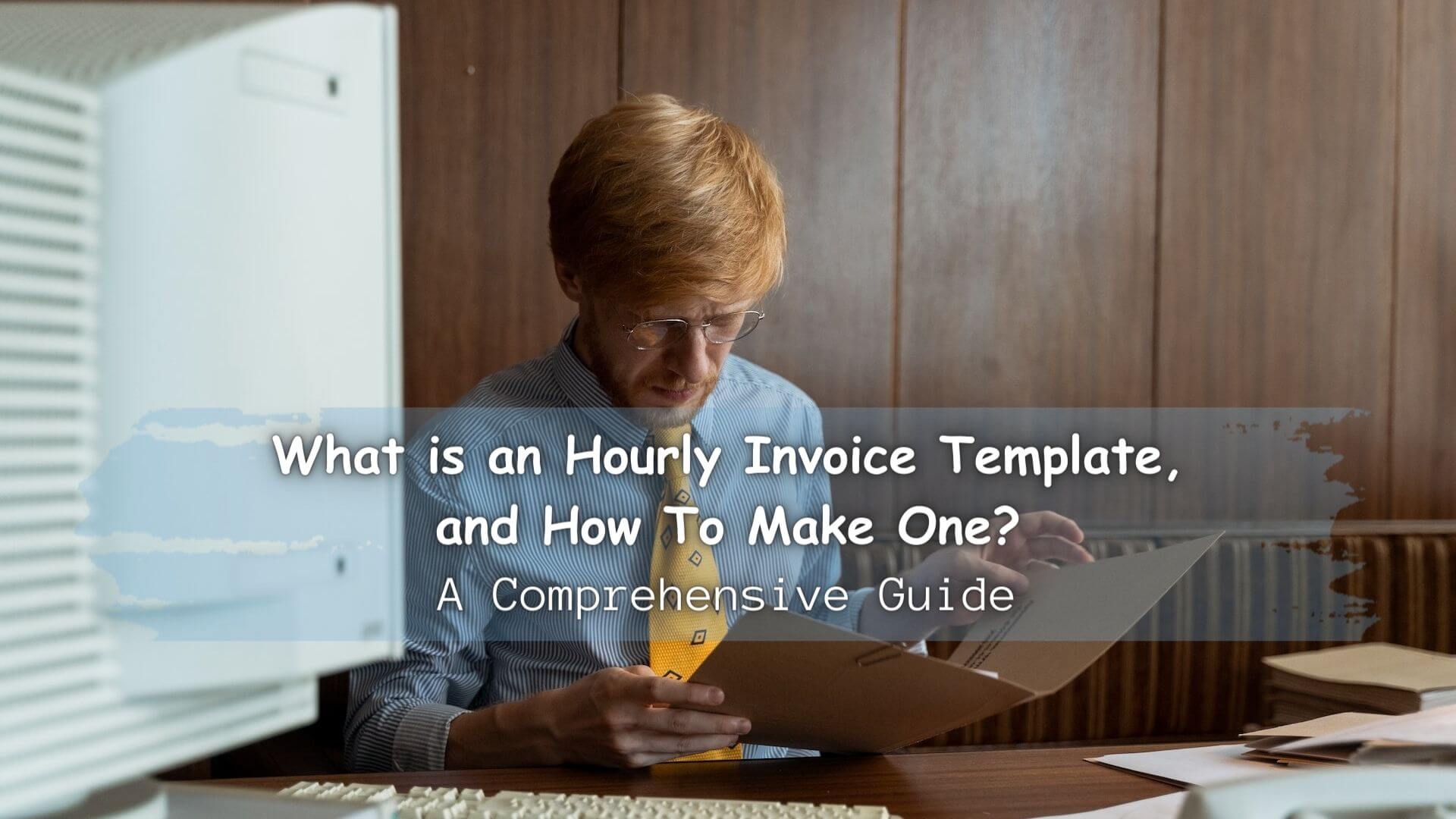Are you a professional who charges for services based on the hour? If so, creating an hourly invoice is essential for keeping track of your billable hours. But with all the administrative tasks that come along with running a business, it can be difficult to find time to make one. Fortunately, creating customizable, easy-to-use hourly invoice templates is available online, which can help you save time and get paid for your expertise. In this comprehensive guide, we will cover everything you need to know about an hourly invoice and how to create one.
Table of Contents
ToggleWhat is an Hourly Invoice?
An hourly invoice is a billing document that businesses, particularly freelancers and service-based companies, charge clients for their time working on specific tasks or projects. Unlike fixed-rate invoices, which charge a set amount for a product or service, hourly invoices are based on the amount of time spent working.
Hourly invoices are commonly used in industries where work is project-based, and the scope can change over time, such as graphic design, consulting, legal services, and more. They provide a clear and transparent way to show clients exactly what they’re paying for.
Why Hourly Workers Should Send Professional Invoices
As an hourly worker, getting paid requires more than tracking your hours and submitting a bill. To ensure you get paid the full amount for your services, sending professional invoices that clearly outline the total amount due is essential. Here are some of the reasons why:
Professionalism and Credibility
Sending professional invoices shows that hourly workers take their job seriously. A well-structured, detailed invoice reflects high professionalism and can enhance the worker’s credibility. It assures clients they are dealing with a reliable and organized individual or business.
Clear Communication
A professional invoice serves as a clear line of communication between the worker and the client. It details the services provided, the time spent, and the rate charged, leaving no room for confusion or misunderstandings. This transparency can foster trust and pave the way for long-term working relationships.
Accurate Financial Records
For the hourly worker, professional invoices are crucial to maintaining accurate financial records. They serve as proof of income, essential for tax purposes, and in any situation where the worker must verify their earnings.
Prompt and Consistent Payments
A well-organized invoice can expedite payment from clients. By providing all necessary payment details and specifying the due date, the worker makes it as easy as possible for the client to fulfill their payment obligations promptly.
Dispute Resolution
In case of payment disputes, a professional invoice serves as a written record of the agreed-upon work and rates. This can be invaluable when resolving disagreements or legal issues.
Branding Opportunities
Professional invoices present a branding opportunity. Including a logo, slogan, or personalized message can help the worker establish their brand identity and set them apart from their competitors.
Benefits of Using an Hourly Rate Invoice Template
Using hourly invoice templates can be very helpful for businesses due to their many advantages. With that said, here are some of the benefits of using this type of invoice template:
Time Efficiency
One of the primary benefits of using an hourly rate invoice template is the time it saves. The template already contains the necessary layout and basic information fields, which eliminates the need to create a new invoice from scratch each time. All you need to do is fill in the specific details for each job. This efficiency allows you to focus more on your work and less on administrative tasks.
Enhanced Professionalism
Using an hourly invoice template can significantly enhance your business’s professionalism. Every invoice you send out with a template will follow the same consistent, expertly-designed format. This consistency makes your business look more established and trustworthy and ensures that clients can easily locate the information they need on your invoices.
Improved Accuracy
An hourly rate invoice template makes it easier to produce accurate invoices. The predefined sections guide you to include all the necessary details, such as the number of hours worked, the hourly rate, and the total amount due. This structure reduces the risk of errors or omissions, which could lead to disputes or delayed payments.
Consistency and Branding
A good invoice template allows for customization, enabling you to incorporate branding elements like your logo, business name, and color scheme. This consistent branding throughout all your business documents contributes to your company’s credibility and recognition in the market.
Simplified Record Keeping
Having a standardized invoice template simplifies record-keeping. By using the same format for each transaction, you can easily track payments, identify outstanding debts, and maintain organized financial records. This can be especially beneficial during tax season or when conducting financial audits.
Elements of an Hourly Invoice Template
The core components of an hourly invoice include the following:
Detailed Contact Information
Every hourly invoice should start with the contact information of the service provider and the client. This includes the business name, address, phone number, and email address. It’s also beneficial to include a unique invoice number for tracking purposes.
Date and Due Date
The invoice should clearly state the date it was issued and the due date for payment. This helps manage expectations for when payment should be received and aids in prompt and orderly record-keeping.
Description of Services
A thorough description of the services provided is crucial. This section should detail the tasks completed, specifying the nature of the work and any necessary context. This ensures the client understands what they’re being billed for and can verify that all agreed-upon work has been included.
Rate Per Hour
The hourly rate is the amount charged for each hour of work. This rate should be explicitly agreed upon before the commencement of the job to prevent any misunderstanding later on. It should be clearly stated in the invoice.
Number of Hours Worked
This component represents the total time spent on the task or project. Maintaining accurate time logs is essential to ensure you’re billing for all the time you’ve dedicated to the work. Invoices should break down the hours worked by task or date for clarity.
Total Amount Due
This is the final charge on the invoice, calculated by multiplying the rate per hour by the number of hours worked. It’s essential this figure stands out on the invoice so the client knows exactly how much they owe.
Payment Terms
Clearly outline your payment terms, including accepted payment methods (like bank transfer, check, or online payment platforms), any late payment penalties, and the currency you wish to be paid if you’re dealing with international clients.
Personalized Notes
A section for personalized notes or messages can add a touch of customer service to your invoices. You can use this space to thank your client for their business, provide additional information, or remind them of upcoming services.
Footer
Finally, consider a footer section for tax identification numbers, disclaimers, or other regulatory information relevant to your business or industry.
Create Hourly Invoice Template with ReliaBills
To quickly generate professional-looking hourly invoices, consider using billing software to generate custom invoices and automate the entire billing process. That way, you can spend more time on what matters—your business!
ReliaBills is a cloud-based invoicing and billing software designed to automate payment processes, reduce administrative overhead, and streamline payment processing duties. ReliaBills’ payment processing features include automated recurring billing, payment tracking, payment reminders, online payment processing, and much more!
It also provides valuable tools that help manage customer information, monitor payment records, and create proper billing and collection reports. As a result, invoice and billing management are simple and convenient. You also get access to active customer support, ready to assist you whenever you need help.
Get started with ReliaBills for free today! And if you want more features, you can upgrade your account to ReliaBills PLUS for only $24.95 monthly! Subscribing to ReliaBills PLUS will give you access to advanced features such as automatic payment recovery, SMS notifications, custom invoice creation, advanced reporting, and more!
With ReliaBills, you have an all-in-one solution to your invoicing and payment processing needs. Our convenient solutions will enable you to focus more on running and growing your business. Get started today!
How to Create a New Hourly Invoice Using ReliaBills
Creating an invoice using ReliaBills involves the following steps:
Step 1: Login to ReliaBills
- Access your ReliaBills Account using your login credentials. If you don’t have an account, sign up here.
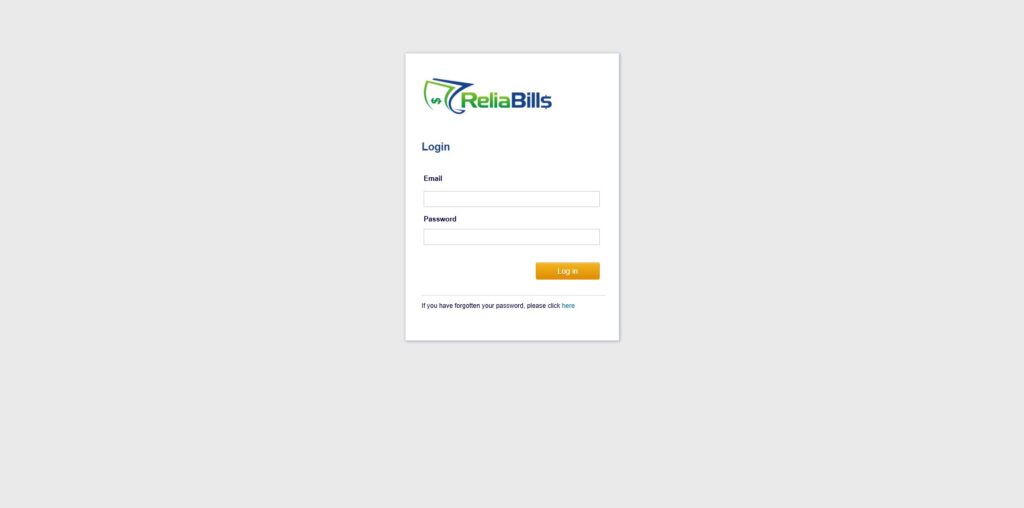
Step 2: Click on Invoices
- Navigate to the Invoices Dropdown and click on Invoices.
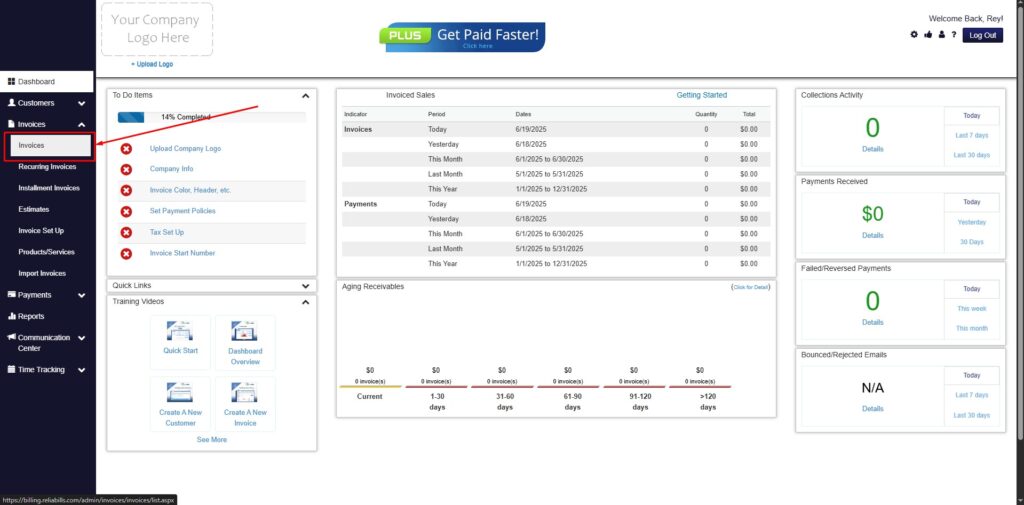
Step 3: Click ‘Create New Invoice’
- Click ‘Create New Invoice’ to proceed.

Step 4: Go to the ‘Customers Tab’
- If you have already created a customer, search for them in the Customers tab and make sure their status is “Active”.
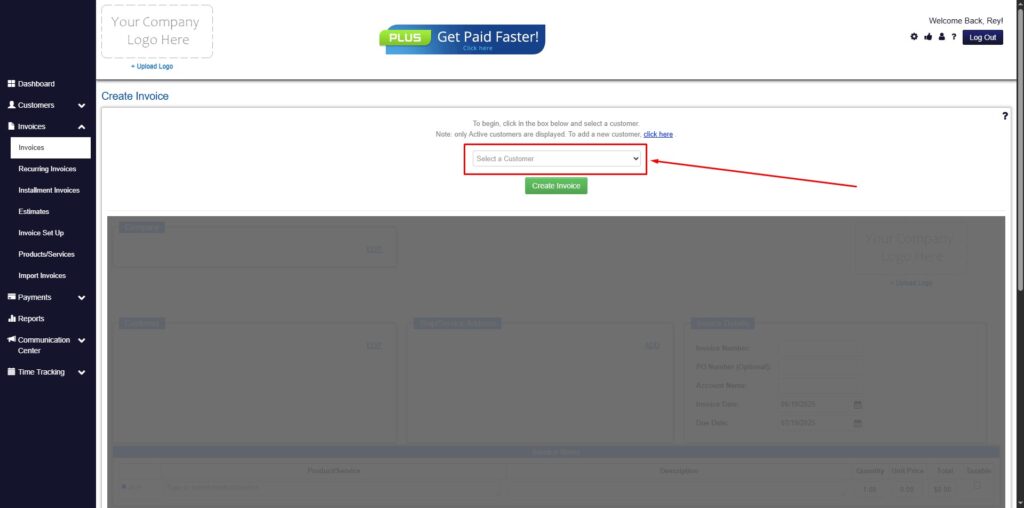
Step 5: Create Customer
- If you haven’t created any customers yet, click the ‘Click here’ to create a new customer.
- Provide the First Name, Last Name, and Email to proceed.
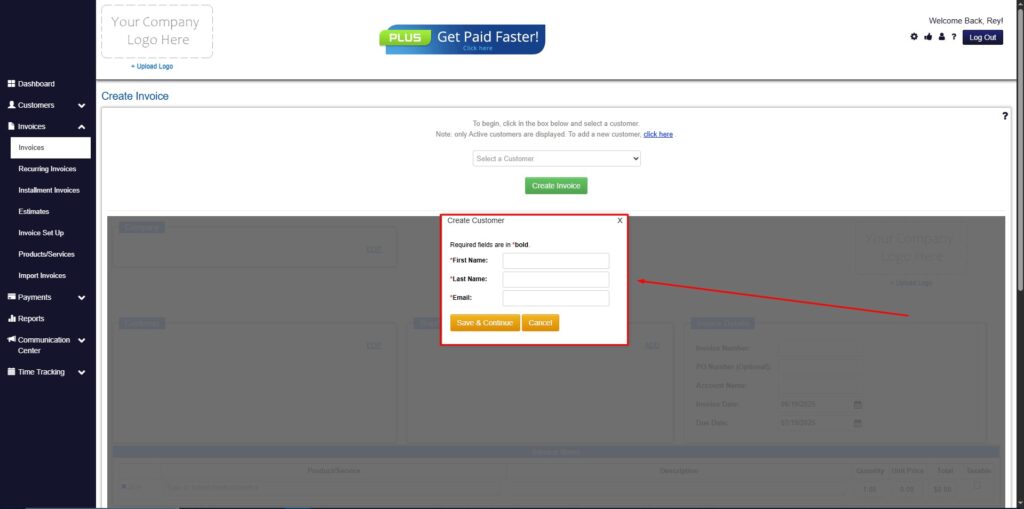
Step 6: Fill in the Create Invoice Form
- Fill in all the necessary fields.
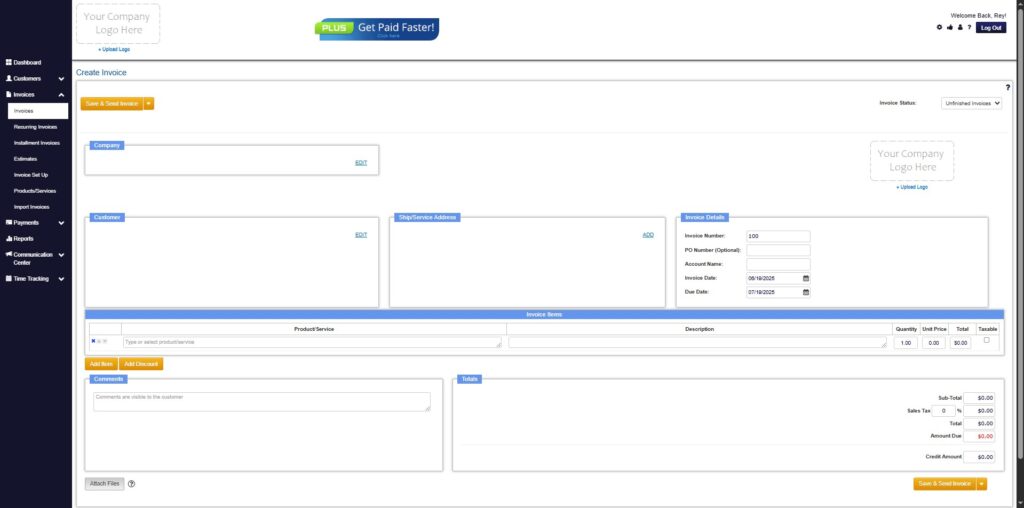
Step 7: Save Invoice
- After filling out the form, click “Save & Send Invoice” to continue.
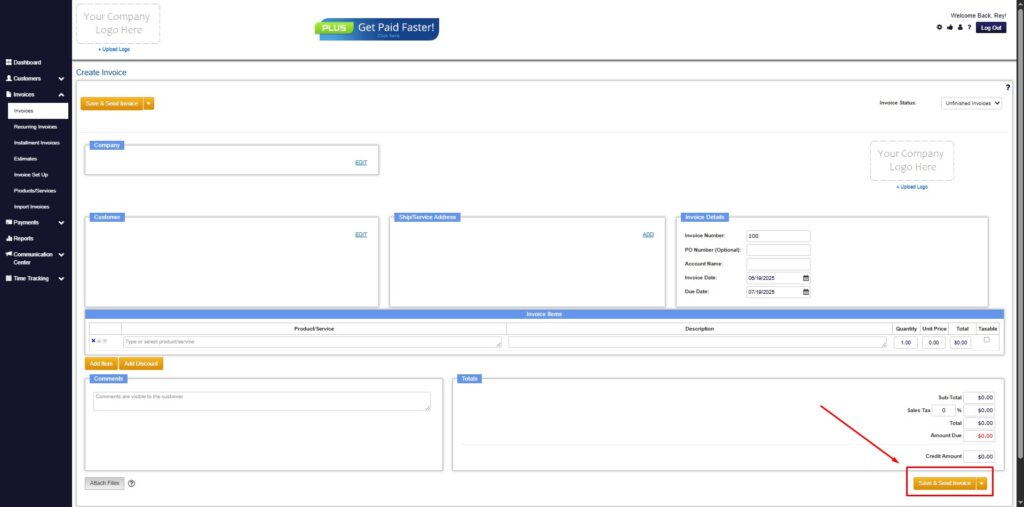
Step 8: Invoice Created
- Your Invoice has been created.
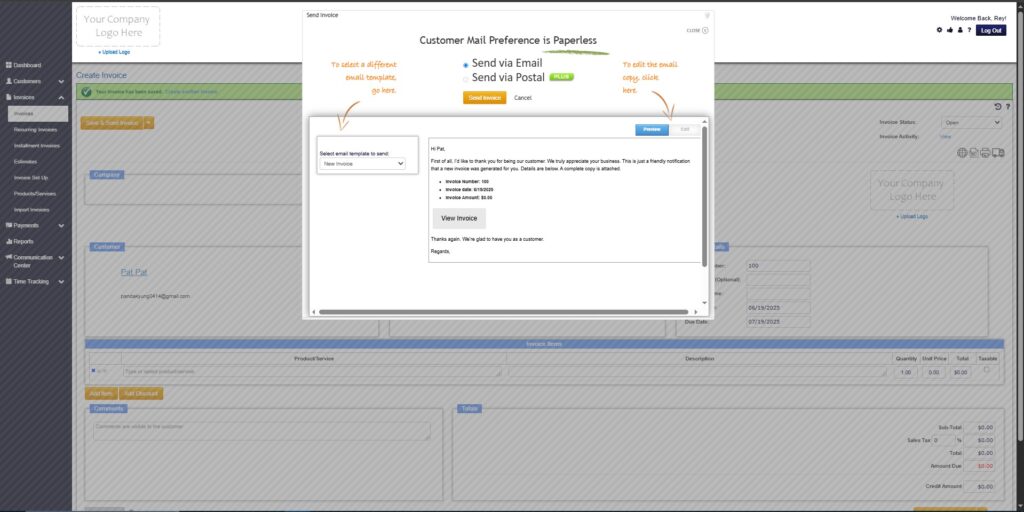
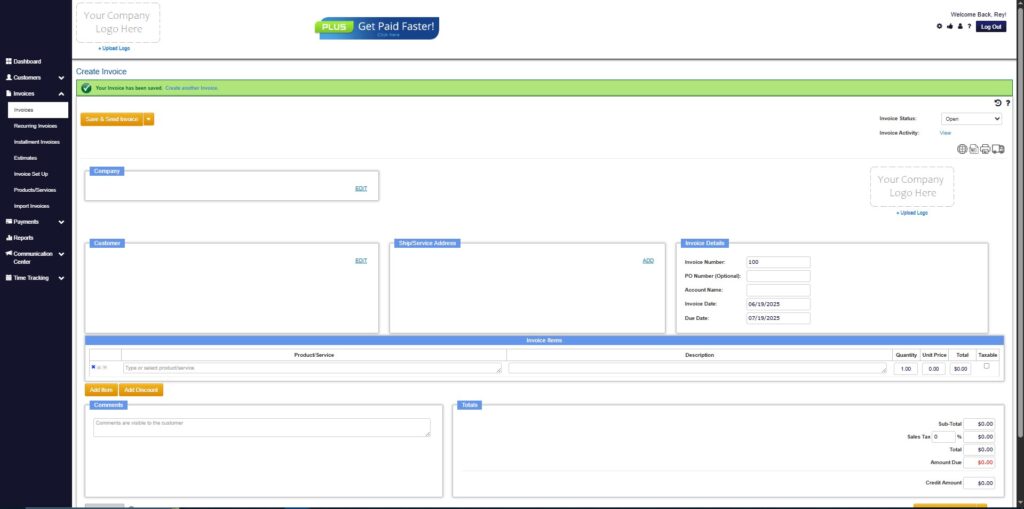
Wrapping Up
Get paid for your hourly services by creating and sending professional-looking invoices. Use the information in this guide to learn everything you need to know about creating and using an hourly invoice template. And when you’re ready to start creating, use ReliaBills as your all-in-one invoicing and payment processing solution.