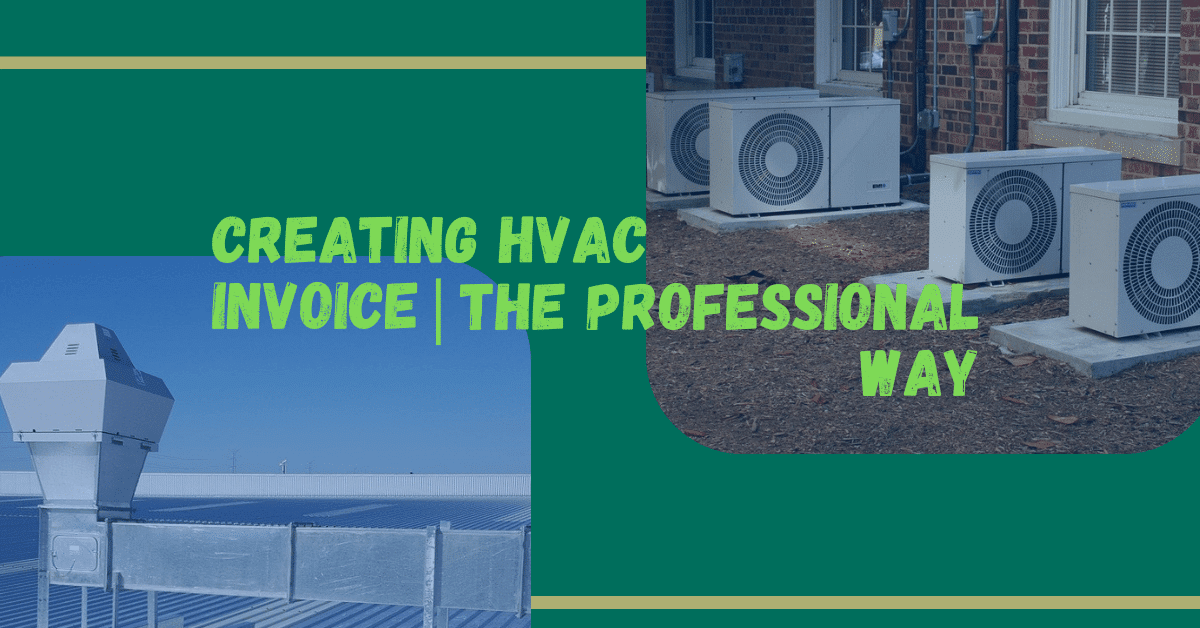Heating, ventilation, and air conditioning (HVAC) is a bustling industry. While the job is demanding and requires a lot of effort and skill. That’s why you need to make sure that you get compensated for all of the hard work. Fortunately, invoicing doesn’t have to be as complicated as actual HVAC work. You can create quick and professional invoices using the options that we’re going to show you.
Sending an invoice to your client is mandatory for any business transaction. Once you’ve fulfilled a certain task, it’s only your right to ask for compensation for it. However, if you do it wrong, your clients will not pay you – at least on time. They would think that your business is not professional enough to warrant their respect. Don’t let this happen by creating a personalized invoice and sending it on time.
If you don’t know how to create an invoice, this article will help you with that. We’re going to walk you through the available options that you have when it comes to invoicing, as well as how to create an invoice from scratch.
What is an HVAC Invoice Used for?
Installing, repairing, and maintaining HVAC systems in your area of expertise. However, as a business owner, you also must manage all of the billing and payment collection for your HVAC business. Therefore, learning how to do invoicing and billing is essential to maintain your daily operations. While fulfilling client orders and maintaining quality HVAC services is hard work, invoicing your clients doesn’t have to be.
An invoice serves as an official document detailing the services you’ve rendered to your client and the corresponding fee that they owe you. It contains a list of all the services that you’ve made for your client, along with each corresponding price. The total amount is displayed at the bottom of the invoice. That way, your customers can see what they are paying and how much they’re going to pay.
With an invoice, you can manage all of your client accounts, convey charges clearly, and get paid on time. At the same time, it also lets you keep tabs on all of the clients that owe you money, especially the ones that have delayed or nonpayment.
Whenever you bill your clients on time, it improves your reputation. People are going to treat your business with respect, and you will always get paid on time. Apart from that, your business will also enjoy the following benefits:
- Stay up-to-date on past or due balances.
- Get paid for your HVAC work quickly.
- Organize client account information.
- Bills your clients for free.
- Printer and PDF-friendly formatting.
- Keep all of the transaction information on hand, especially during tax time.
Don’t ruin your business by not creating a personalized invoice. Instead, keep it afloat and even develop your business by sending out professional-looking invoices that are accurate and comprehensive.
Types of HVAC Invoice
Keep in mind that there are different types of HVAC invoices available. Therefore, you must always use the right one for all of your business transactions. You can either make your HVAC invoice or download a free template from invoicing platforms like FreshBooks and QuickBooks. They offer a comprehensive list of HVAC invoicing so that you will always get what you need.
If you want to create one from scratch, you can opt for ReliaBills and its complete invoicing system. At ReliaBills, you can create your unique invoice on their website. You won’t have to download anything. All of the tools you need to make your invoice are available on their invoicing tool. You can even send your invoice straight from the platform itself and track it via email. With ReliaBills, you have an all-in-one invoicing system.
To give you an idea of what invoice you need, here’s a shortlist of the different types of HVAC invoices available:
- Hourly HVAC Invoice
- Contract HVAC Invoice
- Per-project HVAC Invoice
- Service plan HVAC Invoice
- Deposit HVAC Invoice
When you download a free invoice template from the aforementioned sources, you can also use it to bill other contractors that you work with within your HVAC business. These contractors include:
- Construction services
- Handymen
- Home inspection services
- Electrical services (electricians)
- Roofers
- Pest control
- Plumbers
To support your do business, make sure you get the correct type of invoice that you need.
How to Create an HVAC Invoice
Creating an HVAC invoice is quite similar to other invoices. All you need to do is follow the steps outlined below, and you will be on your way to creating the unique invoice that fits well with your HVAC business.
If you want to do it manually, you can still apply the instructions on this guide. However, skip the part where you will need to download the free template and go straight to your preferred word processing application (MS Word, Google Docs, etc.). So without further ado, let’s begin:
- Download the “Free HVAC Invoice Template” from your chosen invoicing platform.
- Add your business branding such as your company logo, company colors, theme, font, etc.
- Input your full name, your business name (if applicable), and contact information. Display these details at the top of the invoice.
- List down all of the HVAC services that you’ve rendered to your client; you can add short descriptions along with the corresponding price of each item.
- Add your client’s name and business name (if applicable), along with their contact details right below yours.
- Add the total amount of the services you provided; place the total amount at the bottom of your invoice, along with the text, “TOTAL.”
- Specify your accepted payment methods (NOTE: you must offer multiple modes of payment to give your customers some flexibility and convenience).
- Describe your privacy and payment policy at the very bottom of the invoice. Add the text “NOTES” to make sure your client will notice it.
- Save your work so that you can use it for future invoicing.
Once you’re satisfied with your invoice, you can then send it via email and wait for your clients to make the payment.
What’s Next? Automation!
Now that you know how to create an invoice, the next step towards optimizing your payment process for convenience and efficiency is to automate your recurring invoices. With the automated invoice software from ReliaBills, you can set up automatic billing and payment processes so that customers pay on time every month without any manual intervention required on your part!
- The benefits of automation are many:
- Increase cash flow with faster payments;
- Remove administrative problems such as delayed payments
- A solid payment schedule that customers can easily follow;
- Reduce accounting and administrative costs related to invoicing;
- And more!
Advantages for Businesses and Customers
Due to its ability to benefit both businesses and consumers, recurring billing is gaining worldwide popularity. With recurring payments, businesses receive payments on time while reducing the costs associated with late payments. On the other hand, customers can enjoy the convenience of not having to open and pay their invoices manually every billing cycle. Other than that, here are five more reasons why recurring payments are becoming more popular:
- Customers save time by not having to track a new invoice every month.
- Customers can avoid late fees and interest charges when payments are automated.
- Businesses reduce administrative costs related to payment delays or errors.
- Recurring billing is ideal for subscription services with fixed rates per interval, such as insurance policies.
- The business is guaranteed a certain amount of income each period while the customer only pays for what they use.
- Businesses can offer lower prices by spreading costs over longer intervals, such as annual subscriptions instead of monthly payments.
- Customers benefit from the increased savings while businesses save on administrative costs associated with processing small transactions every month.
The subscription model is not just for magazines and utilities anymore. Software, digital services, and even cell phone plans are now available on a recurring basis. The popularity of this payment type has grown steadily in recent years because it provides many advantages to both customers and business owners alike.
For businesses, the benefits include steady cash flow with less administrative costs associated with delayed payments or billing errors; for customers, there’s no need to open or act on invoices every month.
Automate Your Payments with ReliaBills
When it comes to automated recurring billing, it’s crucial to find a billing provider that not only provides the tools you need to succeed but also offers excellent customer support. ReliaBills’ automated recurring payments can be applied to any invoice and are provided with no hidden fees or setup costs.
With ReliaBills recurring billing software, you can:
- Automate your invoicing and payments.
- Keep track of customers’ credit limits to prevent overcharges.
- Customize payment plans for each customer’s needs (weekly, monthly).
- Receive notifications for when your customers have received and paid your invoices.
- Set up recurring billing and automate your entire billing system.
For only $24.95 per month, you can upgrade to ReliaBills PLUS and get access to all their recurring billing tools. Our system will help you set up and create the best recurring billing strategy for your business, so you won’t have to go the extra mile just to get paid. Everything is done in a seamless process that requires no manual intervention.
Wrapping Up
Congratulations! You now know how to create an HVAC invoice. Make the most of it by creating a unique invoice for your business and using it every time you bill your customers.