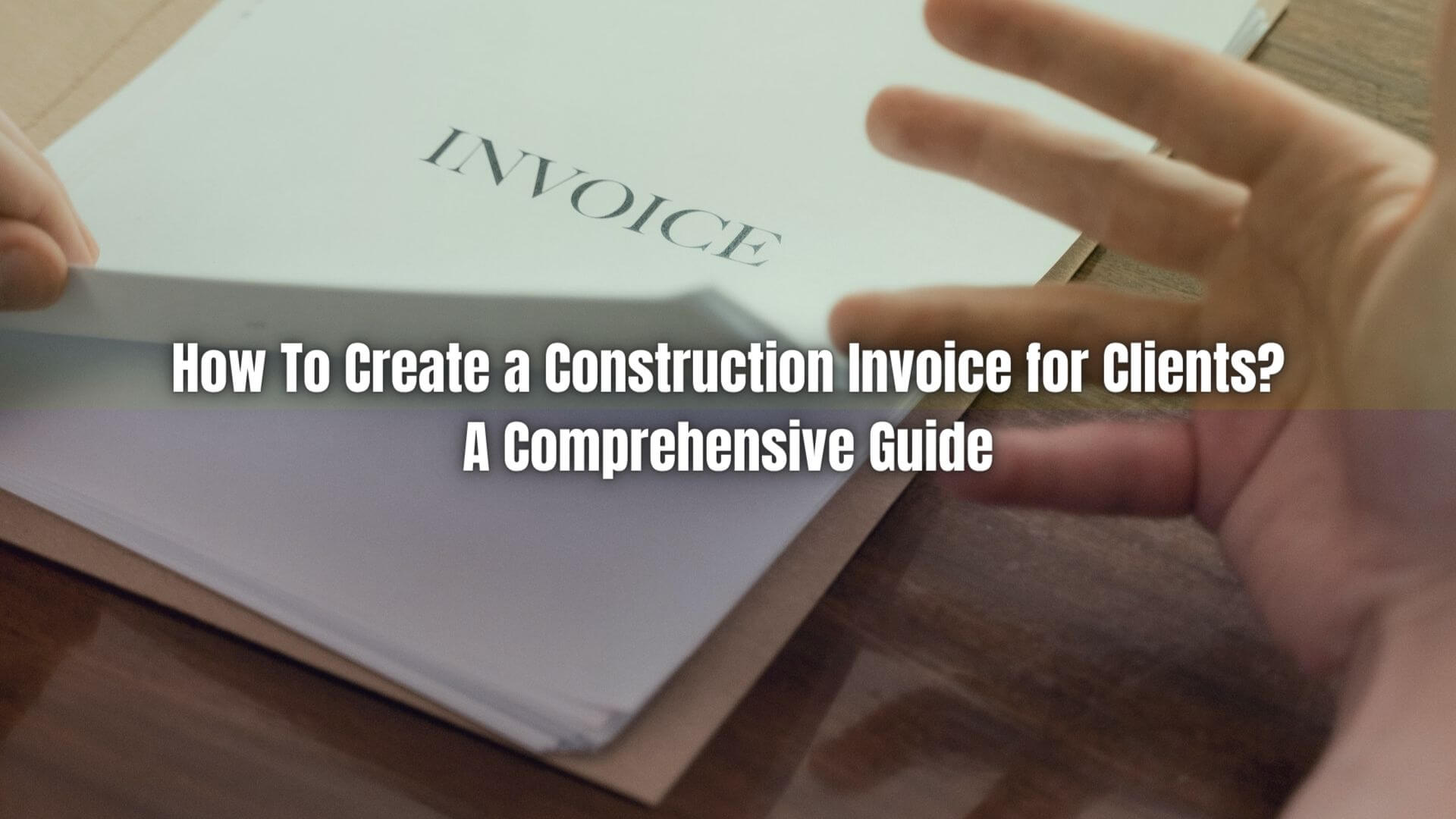Are you a contractor looking for an easy and efficient way to create invoices for your construction business? If so, then creating and using a construction invoice template is the perfect solution. This simple tool lets you quickly generate professional-looking invoices in minutes that will impress your clients. This guide will provide all the information you need to know about creating a construction invoice from scratch.
What is a Construction Invoice Template?
A construction invoice template is a pre-designed document used by construction businesses, contractors, and freelancers to bill clients for services provided during a construction project. The template typically includes sections listing the work completed, materials used, labor hours, and other expenses incurred during construction. It also contains essential information such as the company’s contact details, client information, invoice number, and payment terms.
Using a construction invoice template helps standardize the billing process, making it easier to generate professional invoices quickly and accurately. This saves time and ensures that all necessary information is included, reducing the risk of disputes or delays in payment.
What Is a Construction Invoice Used For?
A construction invoice is used for billing purposes in the construction industry. It serves as a formal request for payment from clients for the services provided, materials supplied, and expenses incurred during a construction project. The primary uses of a construction invoice include:
Documenting Work
A construction invoice provides a detailed record of the work completed, including labor, materials, and other costs associated with the project. This documentation is essential for both the contractor and the client, as it offers transparency and clarity concerning the scope of the work and the charges involved.
Billing Clients
Invoices serve as the primary method for requesting payment from clients once the work has been completed or at specific milestones during the project. They outline the agreed-upon terms, such as payment schedules, due dates, and any penalties for late payments. It ensures that both parties understand their respective obligations.
Tracking Project Expenses
Construction invoices help businesses track project expenses, monitor cash flow, and maintain accurate financial records. Contractors can use these invoices to analyze the profitability of individual projects, identify areas for cost savings, and make informed decisions about future bidding and pricing strategies.
Legal Protection
In the event of disputes or non-payment, a well-documented construction invoice is crucial evidence to support the contractor’s claims. It helps establish the terms of the agreement; the work performed, and the amounts owed, which can be instrumental in resolving conflicts or pursuing legal action if necessary.
Tax and Audit Purposes
Accurate and organized construction invoices are essential for tax reporting and audit compliance. They provide the necessary documentation to substantiate business expenses, income, and tax deductions, helping businesses avoid potential penalties or fines during tax audits.
Different Types of Construction Invoice Templates
Several construction invoice templates are designed to accommodate various billing scenarios and project requirements. Each template serves a specific purpose and helps streamline the invoicing process. Here are some common types of construction invoice templates:
Standard Construction Invoice Template
This basic template includes all the essential elements, such as company and client information, invoice number, due date, an itemized list of services, materials, labor costs, taxes, and payment terms. It is suitable for most general construction projects.
Progress Billing Invoice Template
This template is used when a project is billed in stages or based on milestones. It includes details about the project’s current phase, the percentage of work completed, and the corresponding payment amount. This type of invoice is useful for large-scale or long-term projects with multiple stages.
Time and Materials Invoice Template
This template is designed for projects billed based on actual hours worked and materials used. It provides a detailed breakdown of labor hours, hourly rates, material costs, and any additional expenses incurred during the project. This is particularly useful for projects where the scope of work may change or when the exact costs are difficult to estimate upfront.
Lump Sum Invoice Template
This template focuses on the agreed-upon total cost for projects with a fixed price or lump sum contract rather than itemizing individual expenses. It may include a brief project scope description and reference to the contract terms.
Change Order Invoice Template
This template is used to bill for any changes or additions to the original project scope, as agreed upon in a change order. It outlines the changes, associated costs, and any adjustments to the overall project timeline or budget.
Subcontractor Invoice Template
This template is specifically designed for subcontractors who perform specialized work on a construction project. It includes details about the subcontractor’s services, labor costs, materials, and any other relevant expenses.
Retention Invoice Template
In some construction projects, a portion of the payment (usually a percentage) is withheld as retention to ensure satisfactory completion of the work. This template includes provisions for tracking and billing the retained amount, typically released upon project completion or after a predetermined warranty period.
When selecting a construction invoice template, consider the specific needs of your project and business. You may need to customize the template to include additional information or sections relevant to your circumstances. Using the appropriate template can help streamline your billing process, improve communication with clients, and maintain accurate financial records.
Elements of a Construction Invoice Template
A construction invoice template should include the following essential elements to ensure accurate billing, clear communication, and efficient record-keeping:
- Invoice number: A unique identifier for each invoice, helping you and your clients keep track of individual transactions and maintain organized records.
- Name of your business and contact information: Your company’s name, address, phone number, and email address should be displayed, making it easy for clients to reach out if they have any questions or concerns.
- The customer’s contact details: Include the client’s name, company (if applicable), billing address, phone number, and email address to ensure proper communication and invoice delivery.
- The invoice’s due date: Specify when the payment is due, whether upon receipt, within a set number of days (e.g., 30 days), or at a specific date.
- Terms of payment: Outline the acceptable forms of payment (e.g., check, credit card, bank transfer) and any penalties for late payments, such as interest charges or late fees.
- Product or service details: Provide an itemized list of all the work performed, including labor, materials, and other costs associated with the project. This may include descriptions, quantities, unit prices, and the total cost for each item.
- Product or service information’s sales tax: Calculate and include any applicable sales or value-added tax (VAT) based on the jurisdiction’s requirements.
- Discounts offered: If any discounts have been applied to the invoice, clearly state the discount amount and the reason for the discount.
- Other information you may find important: This could include details about warranties, insurance coverage, or any special instructions related to the project. Additionally, you might include a personalized note thanking the client for their business or providing updates on the project’s progress.
By incorporating these key elements into your construction invoice template, you can ensure a professional appearance, clear communication with clients, and efficient record-keeping for your business.
How to Create a Construction Invoice Form?
Creating a construction invoice form involves organizing key information about the work performed, materials used, costs, and payment terms. Here is a step-by-step guide to help you create an effective construction invoice form:
Choose a Format
Decide whether you want to create your invoice using a word processor (e.g., Microsoft Word, Google Docs), spreadsheet software (e.g., Microsoft Excel, Google Sheets), or dedicated invoicing software like ReliaBills. Select a template that best suits your needs or design your custom layout.
Include Your Business Information
At the top of the invoice, clearly display your company’s name, logo (optional), address, phone number, and email address.
Add Client Information
Include the client’s name, company (if applicable), billing address, phone number, and email address. This ensures proper communication and delivery of the invoice.
Insert Invoice Details
Add the invoice number, invoice date, and the due date for payment. The invoice number should be unique for each invoice to help with record-keeping and tracking payments.
List the Products or Services Provided
Create an itemized list of all the work performed, including labor, materials, and other costs associated with the project. Include descriptions, quantities, unit prices, and the total cost for each item. Be as detailed as possible to avoid confusion or disputes.
Calculate and Apply Taxes
If applicable, calculate and include any sales tax or value-added tax (VAT) based on the jurisdiction’s requirements. Add this to the subtotal to get the invoice total.
Include Discounts, If Applicable
If any discounts have been applied, clearly state the discount amount and the reason for the discount (e.g., early payment, volume discount).
Specify Payment Terms
Outline the acceptable forms of payment (e.g., check, credit card, bank transfer) and any penalties for late payments, such as interest charges or late fees. Also, mention the payment due date explicitly.
Add Any Additional Information
Include relevant details about warranties, insurance coverage, special instructions, or a personalized note thanking the client for their business.
Proofread and Double-check
Before sending the invoice, review all the information carefully to ensure accuracy and completeness. Double-check calculations, contact information, and payment terms to avoid errors or misunderstandings.
Once your construction invoice form is complete, you can send it to your client via email, mail, or through an invoicing platform, depending on your preferred method. Remember to keep a copy of each invoice for your records and track payments diligently.
Why Consider ReliaBills for Your Construction Invoice
When creating a construction invoice—or any invoice, for that matter—having reliable billing software can make the process easier and more organized. This software allows you to create professional-looking invoices, track payments, and automate billing processes. While many options are available, ReliaBills stands out for its features specifically tailored to the construction industry.
ReliaBills is a cloud-based invoicing and billing software designed to automate payment processes, reduce administrative overhead, and streamline payment processing duties. ReliaBills’ payment processing features include automated recurring billing, payment tracking, payment reminders, online payment processing, and much more!
It also provides valuable tools that help manage customer information, monitor payment records, and create proper billing and collection reports. As a result, invoice and billing management are simple and convenient. You also get access to active customer support, ready to assist you whenever you need help.
Get started with ReliaBills for free today! And if you want more features, you can upgrade your account to ReliaBills PLUS for only $24.95 monthly! Subscribing to ReliaBills PLUS will give you access to advanced features such as automatic payment recovery, SMS notifications, custom invoice creation, advanced reporting, and more!
With ReliaBills, you have an all-in-one solution to your invoicing and payment processing needs. Our convenient solutions will enable you to focus more on running and growing your business. Get started today!
Wrapping Up
As someone running a construction business, you need to be organized and efficient when it comes to invoicing and billing. Follow the steps in this guide to create a comprehensive construction invoice form that can help ensure clear communication with your clients and efficient record-keeping for your business. If you’re looking for a convenient and reliable invoicing solution, consider ReliaBills for all your needs.