Timeline
1. Now that you’ve previewed/edited the email templates, reviewed the SMS templates and reviewed the postal templates, it’s time to schedule them using the engagement Timeline. Open the Timeline by clicking the blue bar labeled “Timeline”.
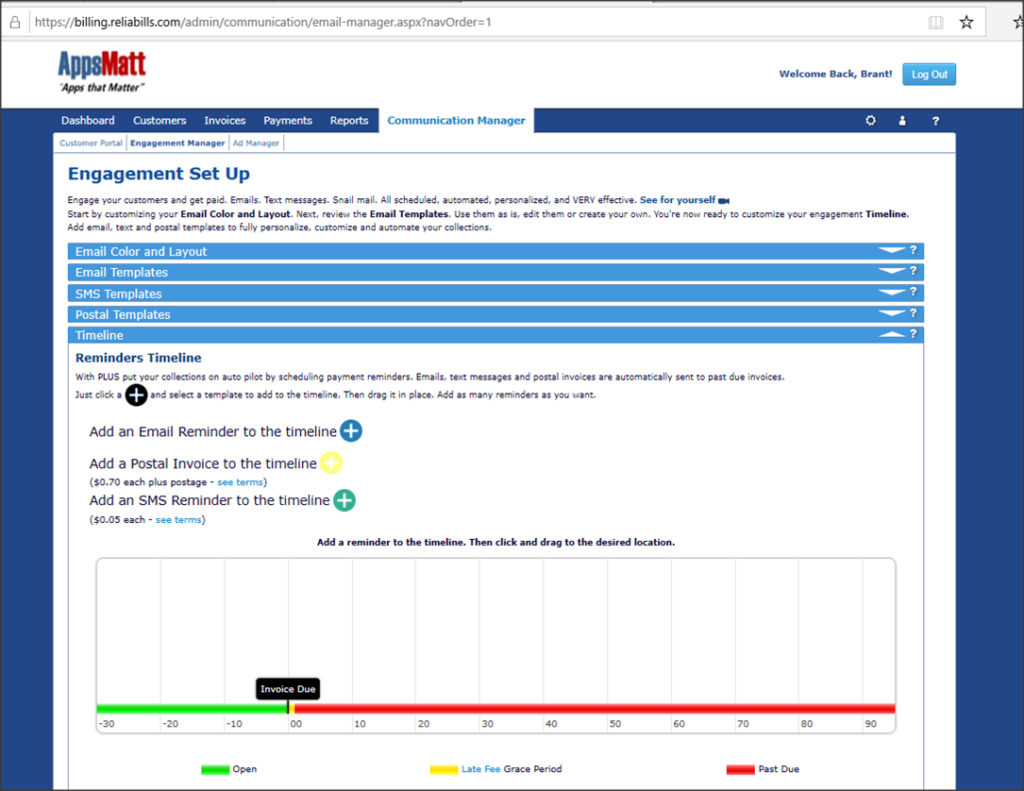
2. Just click on any of the colored “+” to open the list of available templates. Highlight the desired template. Then click the yellow Add button. The template will appear on the timeline as a colored banner.
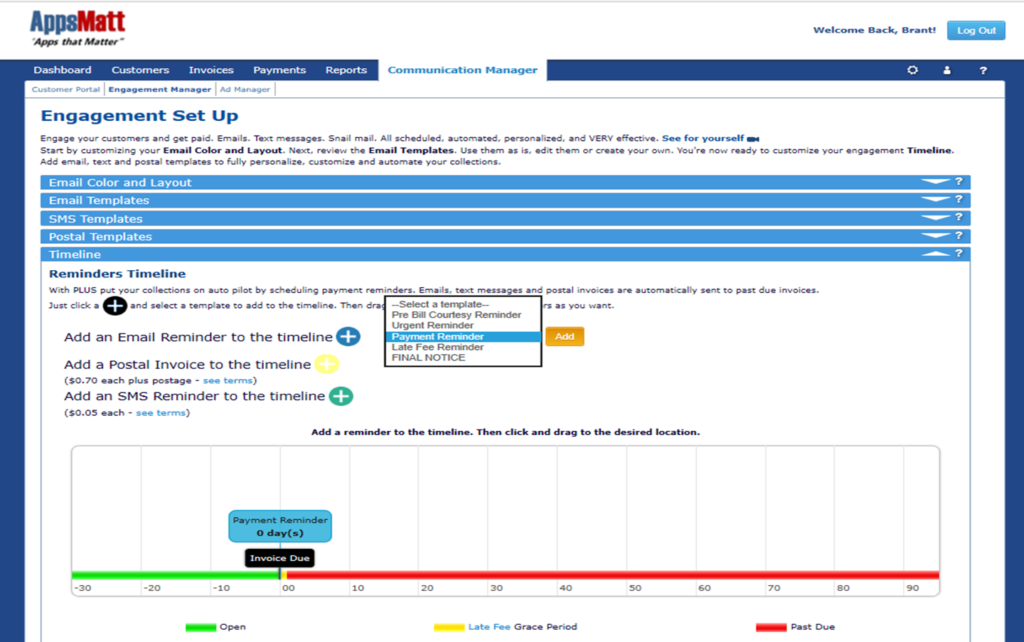
3. Once the template appears on the timeline, simply click and drag it to the desired location on the timeline.

