In today’s digital-first economy, businesses across the United States rely heavily on online transactions to drive sales, improve cash flow, and serve customers efficiently. But as online payments become more common, so do the risks associated with cyber threats. That’s why ensuring a secure payment gateway is not just a smart move—it’s essential.
Table of Contents
ToggleWhat Is a Payment Gateway?
A payment gateway is the technology that authorizes and processes payments between your customer’s bank and your business. Whether integrated into your website or used through a third-party provider, this system handles sensitive financial data such as credit card numbers, billing information, and personal details.
Why Security Matters More Than Ever
Here’s why having a secure payment gateway is critical for your business:
1. Protects Customer Data
A breach of payment information can severely damage your reputation and lead to legal consequences. A secure gateway uses advanced encryption protocols to safeguard customer data, ensuring every transaction is processed safely.
2. Prevents Fraud and Chargebacks
Cybercriminals are constantly evolving their tactics. A secure payment gateway comes with fraud detection tools, real-time monitoring, and verification mechanisms (like CVV checks and 3D Secure) to help prevent unauthorized transactions that lead to chargebacks.
3. Ensures PCI Compliance
The Payment Card Industry Data Security Standard (PCI DSS) sets the rules for handling cardholder data. A trusted, secure gateway is built to meet these compliance standards—helping your business avoid costly fines and audits.
4. Builds Trust with Customers
U.S. consumers are increasingly concerned about the safety of their personal and financial data. When your business uses a recognized and secure payment system, customers feel more confident in making purchases—directly boosting your conversion rates.
5. Enables Recurring and Automated Billing Safely
For subscription-based or service-oriented businesses, recurring billing is a huge convenience. A secure gateway ensures recurring payments are processed reliably without exposing sensitive data each time.
Why Choose ReliaBills as Your Secure Payment Gateway?
ReliaBills is more than just an invoicing platform—it’s a full-service billing solution designed with security and compliance at its core. Here’s why thousands of U.S. businesses trust ReliaBills:
- PCI-DSS Compliant: ReliaBills uses industry-standard security protocols to ensure your transactions are protected at every step.
- Fraud Protection: Integrated tools detect and flag suspicious activity in real-time, giving you peace of mind.
- Automated Billing: Set up secure recurring payments that reduce manual work and improve cash flow.
- Easy Integration: Seamlessly embed ReliaBills into your existing website or business systems without compromising security.
How To Setup your Own Customized Secure Payment Gateway with ReliaBills
This feature, Customer Portal is where your customers will go to securely log in. Where they view payment and invoice history, manage their personal information, securely store payment information and set their payment preferences. The portal is available to ReliaBills PLUS accounts only.
Customers will feel more comfortable going to the portal, logging in, and managing their accounts if the portal matches the look and feel of your website. That’s why we give you some of these simple customization tools.
Step 1: Login to ReliaBills
- Access your ReliaBills Account using your login credentials. If you don’t have an account, sign up here.
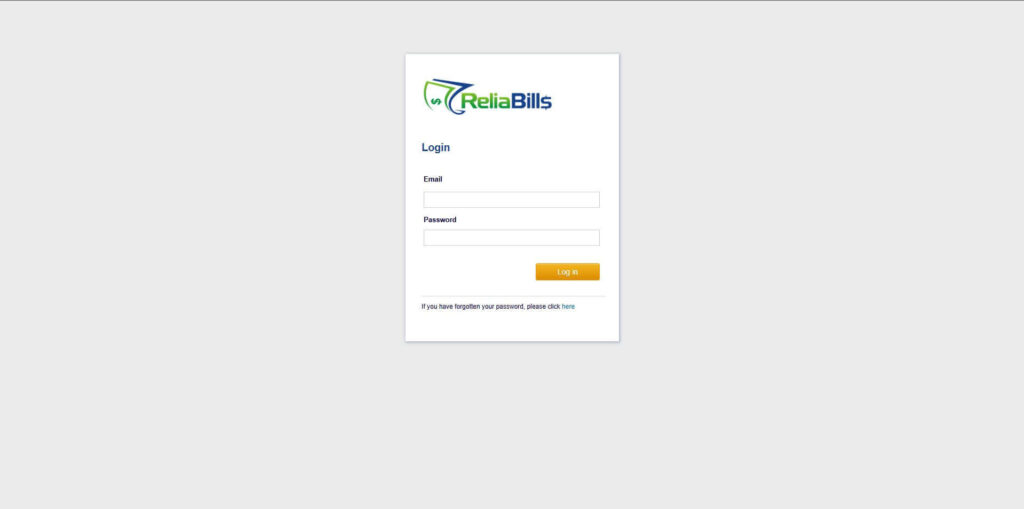
Step 2: Go to Communications Center > Customer Portal
- Navigate to the Communications Center and click on Customer Portal to start customizing the portal.
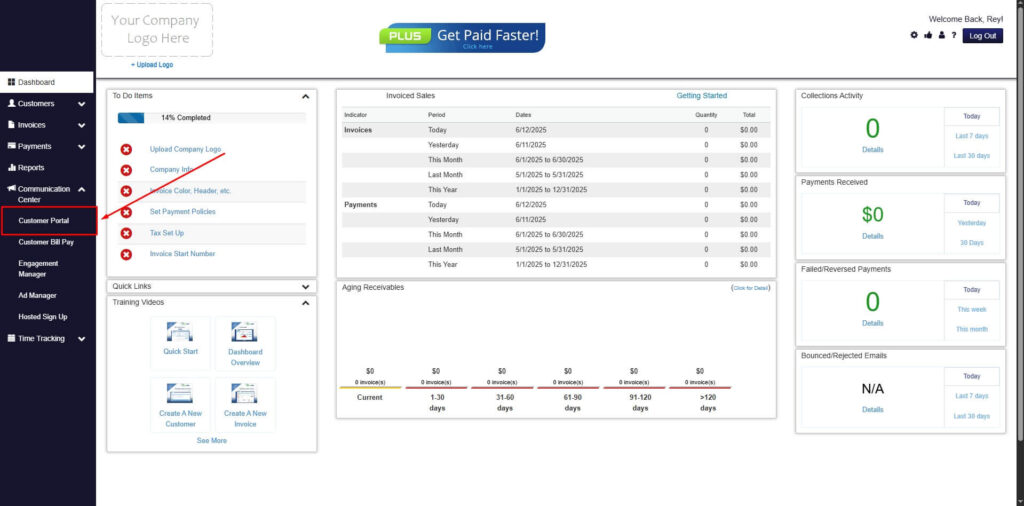
Step 3: Add Company Logo
- If you have already uploaded your company logo, it will already appear here.
- If you need to add your logo, click the link to take you to Account Settings.
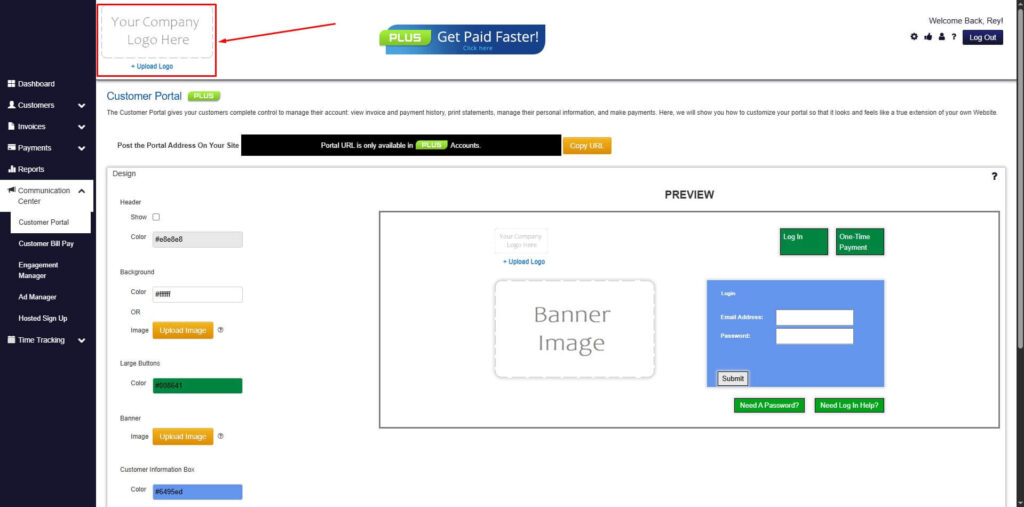
Step 4: Add Color to Your Portal
- The customer portal is broken into zones. A color can be selected and assigned to each zone. Place your cursor one of the color boxes and the color palette will appear. You can select from the color palette or enter the HTML color code directly.
- 1st Zone: This is the Header color for the page.
- 2nd Zone: This is the Background color, you can also change the color of the buttons.
- 3rd Zone: This is the color of the Customer Information Box, you can also change the color of the buttons.
- 4th Zone: This is the color of the Footer.
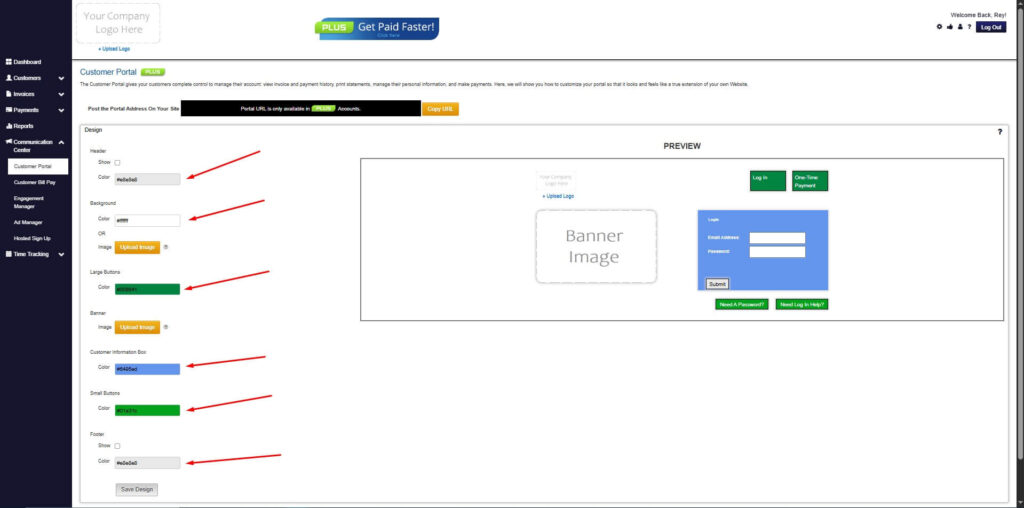
Step 5: Add Image
- Make your Customer Portal more closely resemble your website by uploading an Image or Photo used on your site.
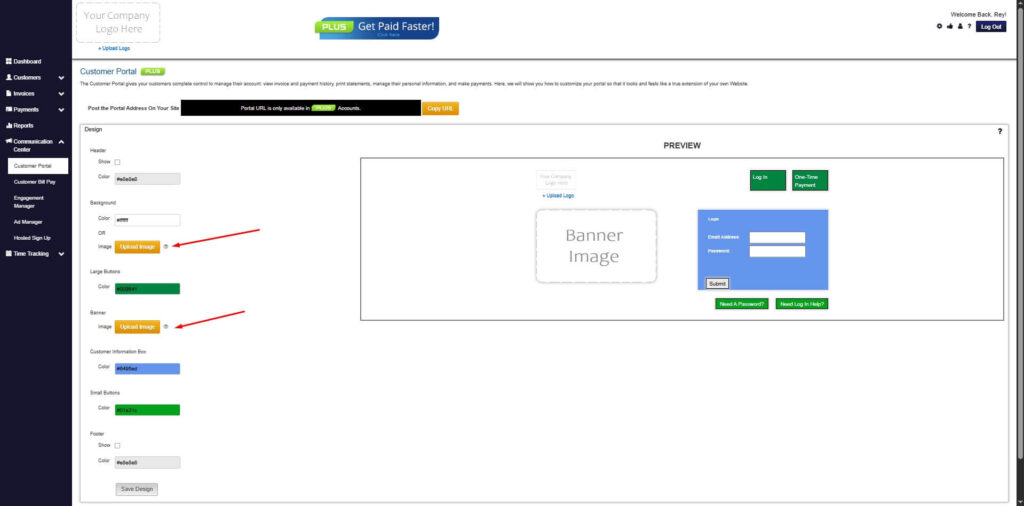
Step 6: Click Save
- Click the ‘Save Design’ if you like it.
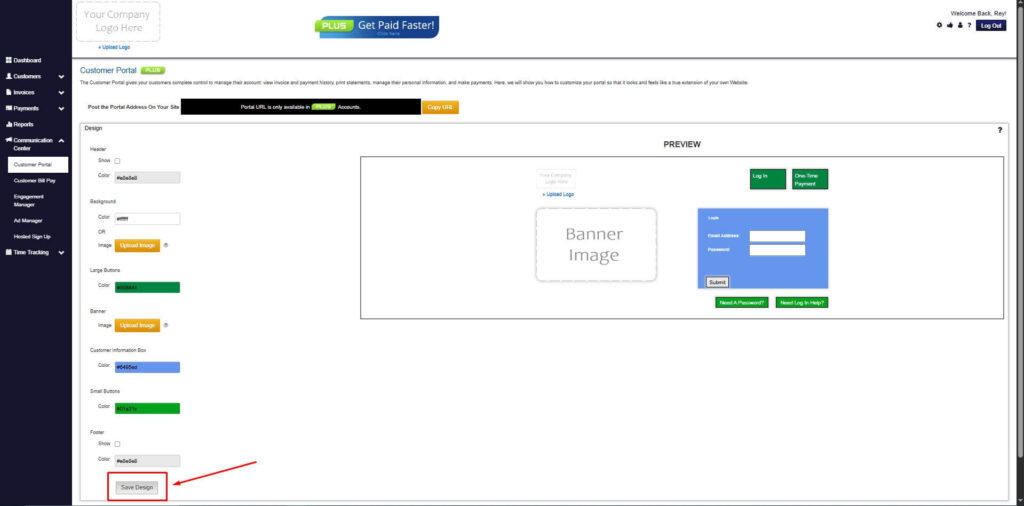
Step 7: Post Portal Address On Your Site
- If you want your customers to be able to pay their invoices from your website or if you want them to be able to log into the portal from your website, we give you the proper URL. If you are a PLUS account, the full URL will be displayed in this section.
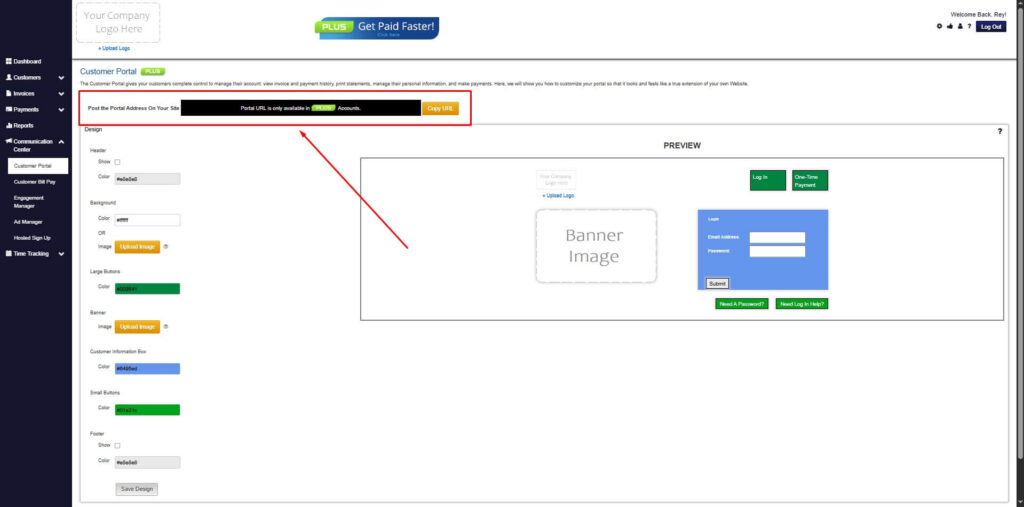
Conclusion
In a digital landscape filled with risks, securing your payment gateway isn’t optional—it’s a fundamental part of doing business responsibly. With ReliaBills, you get a secure, reliable, and scalable payment solution that helps your business thrive while protecting what matters most.
Ready to secure your payments and streamline your billing? Get started with ReliaBills today.

