Being a freelance graphic designer is both rewarding and challenging. You get to work with diverse clients, express your creativity, and control your schedule. However, one challenge that often stands out is getting paid on time. Whether you’re designing logos, social media content, or marketing materials, knowing how to send a proper graphic design invoice is crucial to maintaining your business’s financial health.
In this guide, we’ll show you how to create a professional graphic design invoice, how to ensure timely payments, and why using ReliaBills can make the process seamless and stress-free.
Table of Contents
ToggleHow to Invoice as a Freelance Designer
Creating a graphic design invoice is one of the most important administrative tasks for any freelancer. A clear and professional invoice ensures your clients know exactly what they’re paying for and when the payment is due.
Here’s how to properly invoice as a freelance graphic designer:
1. Start with Your Business and Client Details
Every graphic design invoice should begin with your personal or business information, including your name, brand logo, address, phone number, and email. Also, include your client’s contact information to make communication easy.
2. Assign an Invoice Number and Date
An invoice number helps you stay organized and track payments efficiently. Add the date you created the invoice and set a clear due date so clients know when payment is expected.
3. Itemize Your Services
List the specific design services you provided. For example:
- Logo design
- Social media graphics
- Website banners
- Branding package
Include a short description of each service along with the agreed-upon price. This transparency helps avoid confusion and reinforces professionalism.
4. Include Payment Details
Specify the total amount due, payment methods (such as bank transfer, PayPal, or credit card), and any necessary payment information. You can also include a link to pay directly online if you’re using invoicing software like ReliaBills.
5. Mention Terms and Conditions
State your payment terms clearly—such as “Net 15” or “Net 30”—to indicate the number of days clients have to pay. You can also include details about late fees, refund policies, or revisions.
6. Add Notes or Personal Touches
A short “Thank you” note can go a long way. Clients appreciate a friendly and professional tone, and it helps build long-term relationships.
7. Automate Your Invoicing Process
Manually creating and sending invoices can be time-consuming. With platforms like ReliaBills, you can automate your graphic design invoices, schedule recurring billing, and send reminders automatically—so you never have to chase late payments again.
Why ReliaBills is a Perfect Invoicing Software for Graphic Designers
As a freelance graphic designer, your time is valuable. You should be spending it on creativity—not on tedious administrative tasks like chasing payments or manually tracking invoices.
That’s where ReliaBills comes in. It’s an all-in-one invoicing and recurring billing software built to help freelancers and small business owners manage payments efficiently.
Here’s why ReliaBills is the perfect invoicing tool for your graphic design invoices:
1. Simple and Professional Invoice Creation
ReliaBills lets you create branded, professional graphic design invoices in minutes. You can add your logo, brand colors, and even customize templates to match your creative style.
2. Automated Billing and Reminders
Tired of sending payment reminders manually? ReliaBills automates that for you. Once you set up your graphic design invoice, the system will send reminders to your clients when payments are due or overdue.
3. Recurring Billing for Ongoing Projects
If you have retainer clients who pay you monthly for design work, you can set up recurring billing. ReliaBills automatically generates and sends invoices at regular intervals, ensuring you get paid consistently without lifting a finger.
4. Multiple Payment Options
ReliaBills supports various payment methods, including credit cards, ACH transfers, and online payments. This flexibility increases the likelihood that clients will pay you quickly.
5. Real-Time Tracking and Reporting
Stay on top of your cash flow by monitoring all your invoices in one dashboard. You’ll always know which clients have paid, which ones are pending, and which need follow-ups.
6. Secure and Reliable Platform
With ReliaBills, you can trust that your payment data is safe. The platform uses advanced security protocols to protect both you and your clients’ information.
How to Create a New Recurring Invoice Using ReliaBills
Creating a New Recurring Invoice using ReliaBills involves the following steps:
Step 1: Login to ReliaBills
- Access your ReliaBills Account using your login credentials. If you don’t have an account, sign up here.
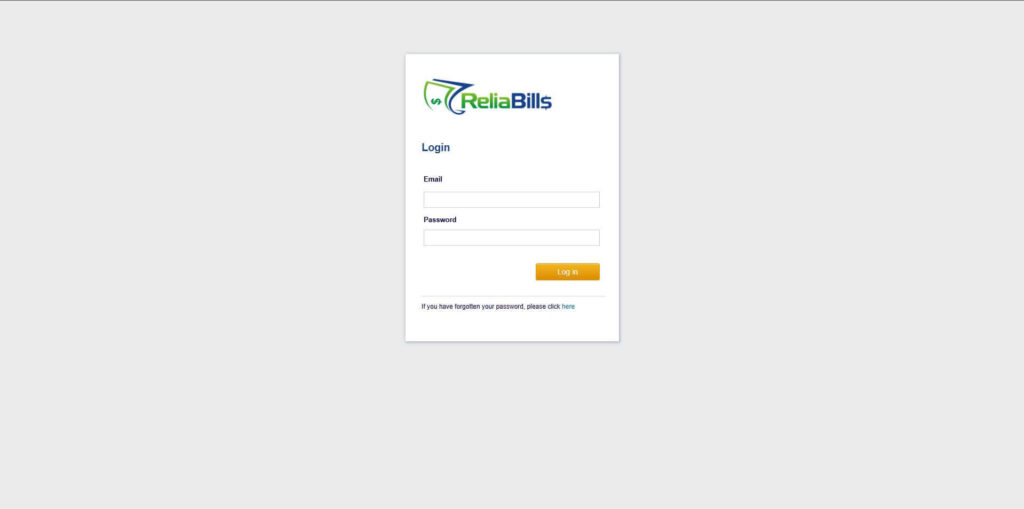
Step 2: Click on Recurring Invoices
- Navigate to the Invoices Dropdown and click on Recurring Invoices for an overview of the list of your existing customers.
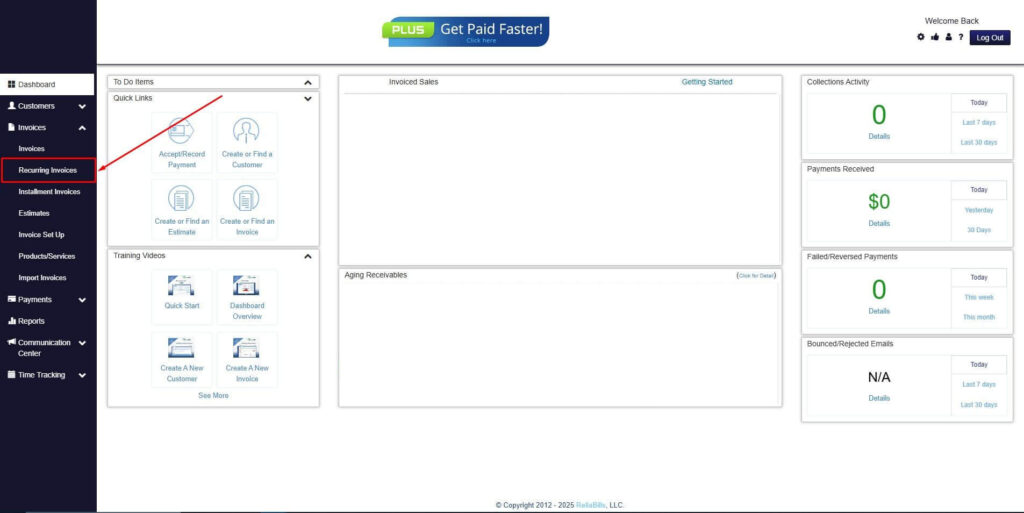
Step 3: Go to the Customers Tab
- If you have already created a customer, search for them in the Customers tab and make sure their status is “Active”.
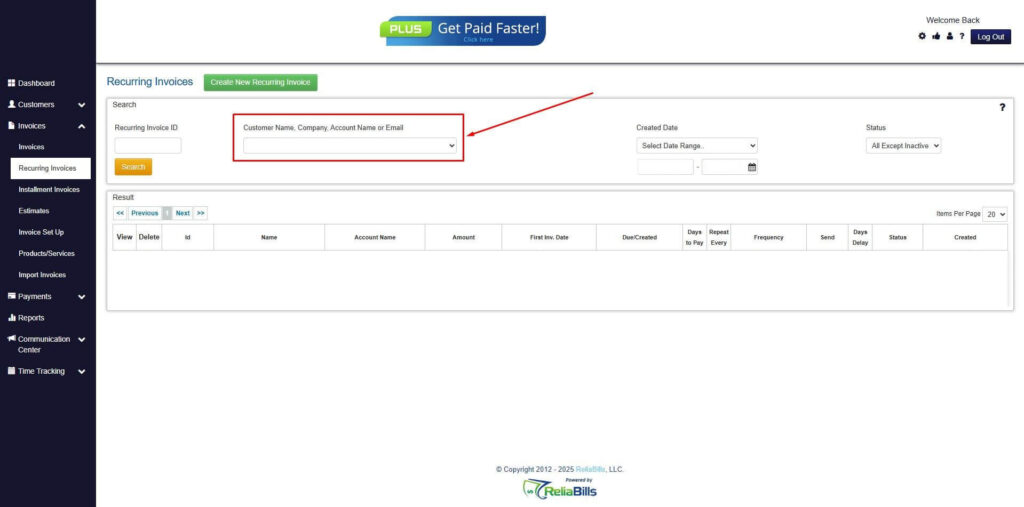
Step 4: Click the Create New Recurring Invoice
- If you haven’t created any customers yet, click the Create New Recurring Invoice to create a new customer.
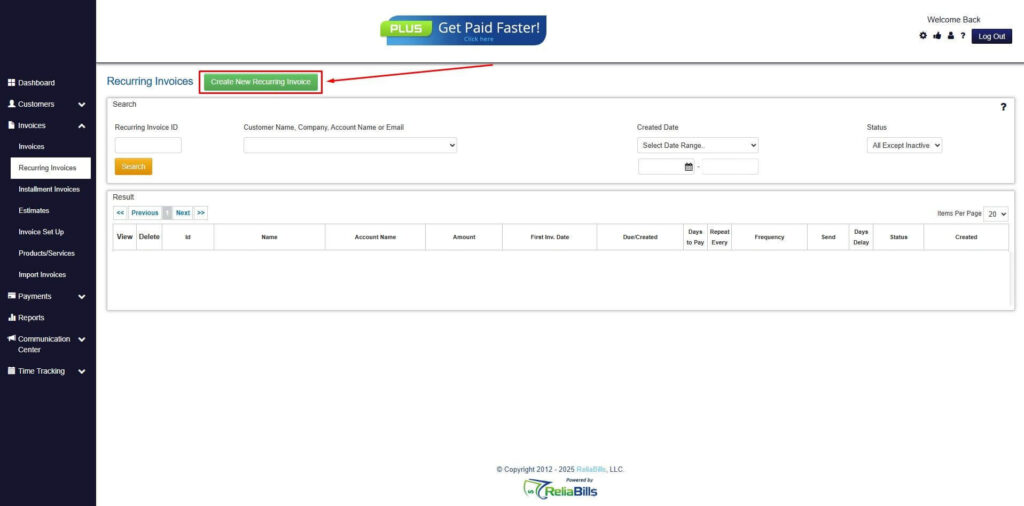
Step 5: Click on the “Click here” Button
- Click on the “Click here” button to proceed with the recurring invoice creation.
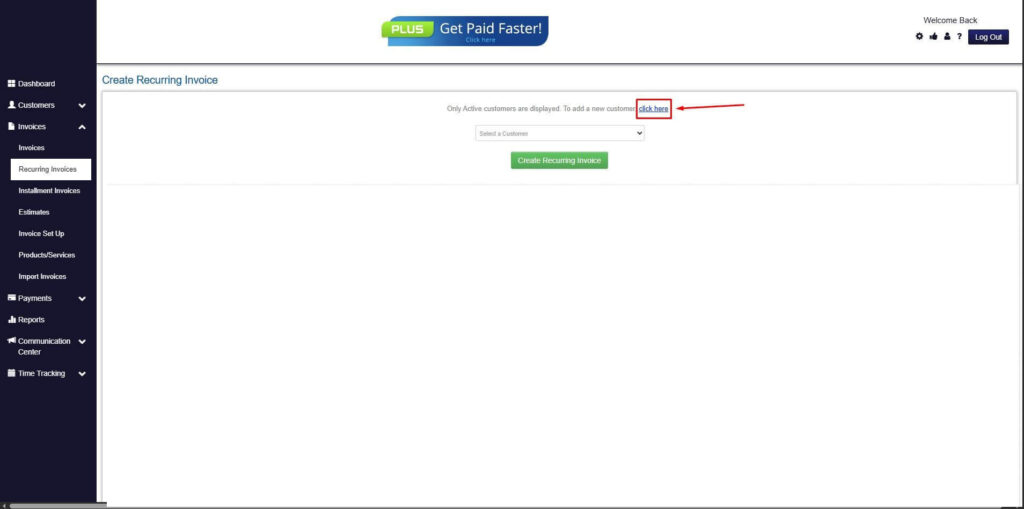
Step 6: Create Customer
- Provide your First Name, Last Name, and Email to proceed.
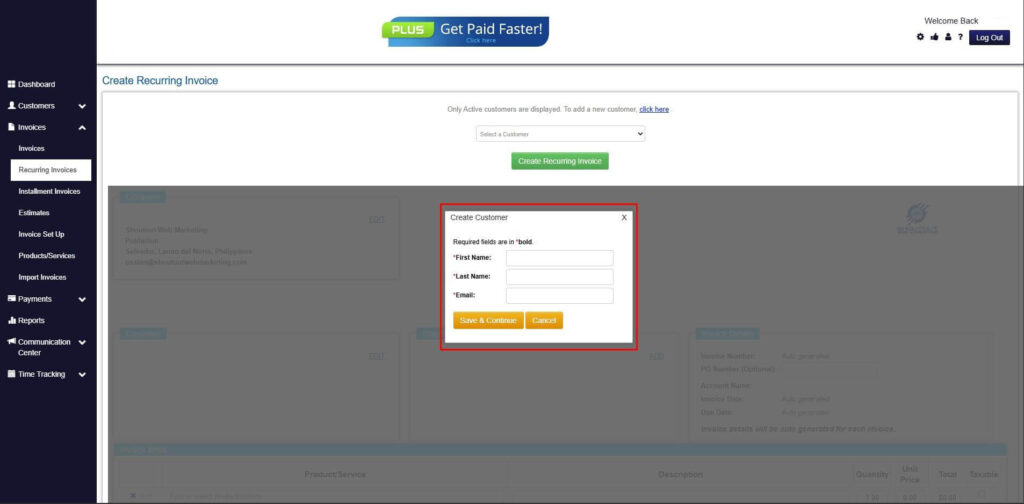
Step 7: Fill in the Create Recurring Invoice Form
- Fill in all the necessary fields.
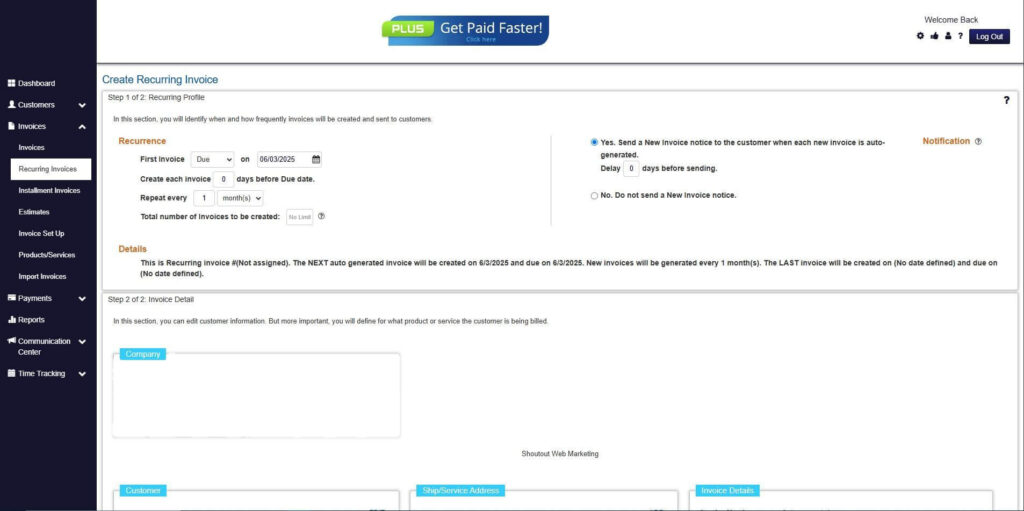
Step 8: Save Recurring Invoice
- After filling up the form, click “Save Recurring Invoice” to continue.
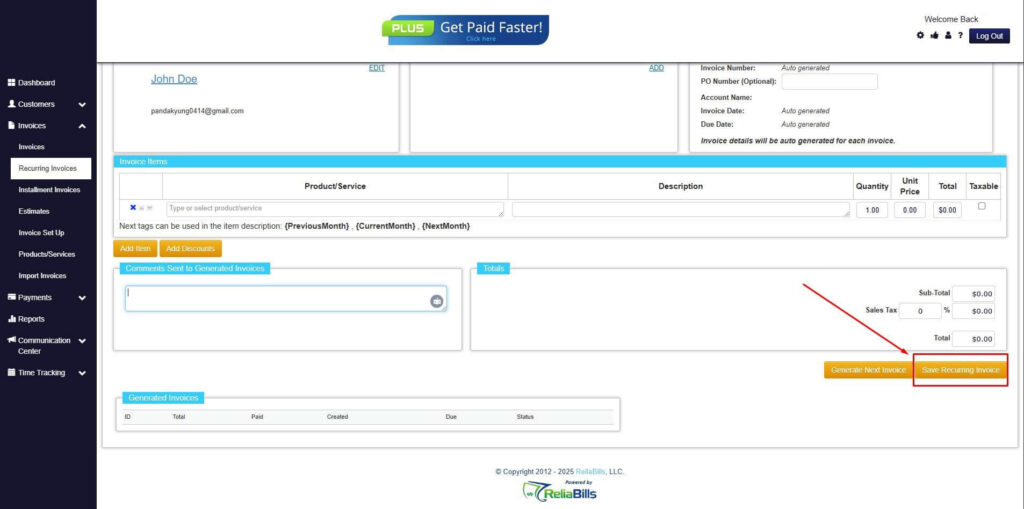
Step 9: Recurring Invoice Created
- Your Recurring Invoice has been created.
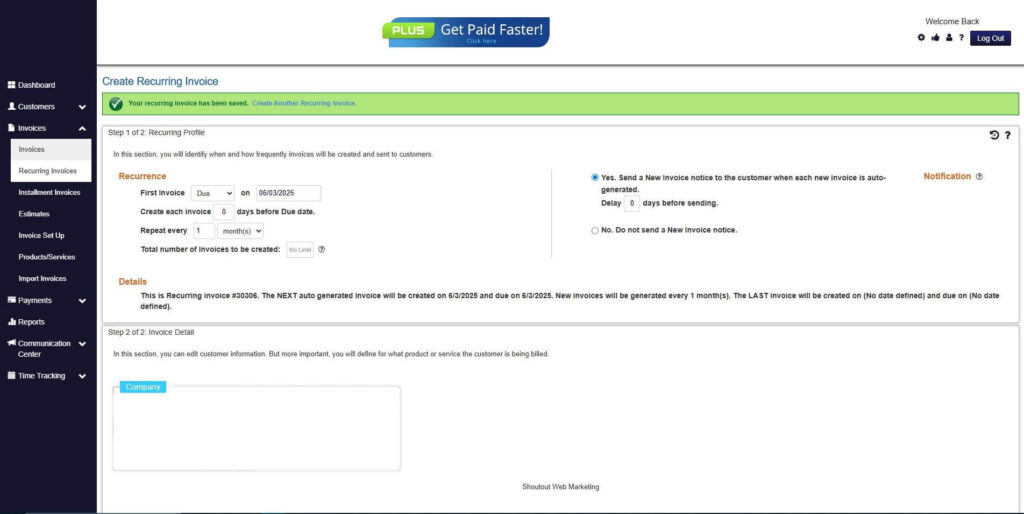
Frequently Asked Questions
1. What should be included in a graphic design invoice?
A graphic design invoice should include your business details, client information, invoice number, date, description of services, total amount, payment methods, and terms.
2. How often should I send invoices as a freelance graphic designer?
You can send invoices after completing each project or on a set schedule for ongoing work. For long-term clients, using recurring billing through ReliaBills can make this process automatic.
3. What should I do if a client doesn’t pay my invoice?
Send a polite reminder first. If they still don’t pay, you can follow up with another notice or apply a late fee if you’ve mentioned it in your terms. With ReliaBills, reminders can be automated to handle this for you.
4. Can ReliaBills be used for other creative professionals?
Absolutely. ReliaBills is designed for freelancers and small business owners across industries, including writers, photographers, videographers, and consultants.
5. Is there a free version of ReliaBills?
Yes. You can start with a free ReliaBills account and upgrade to ReliaBills PLUS to access advanced features like automation, recurring billing, and client management tools.
Conclusion
Learning how to create and manage your graphic design invoices is an essential part of being a successful freelance designer. A professional invoice not only ensures you get paid promptly but also reflects your brand’s credibility and professionalism.
By using ReliaBills, you can simplify your entire invoicing process—from creation to payment collection. With automated billing, payment reminders, and customizable templates, ReliaBills gives you more time to focus on your creativity while ensuring your finances stay organized.
Stop spending hours managing invoices manually. Sign up with ReliaBills today and start sending professional graphic design invoices that help you get paid faster and grow your freelance business with ease.

