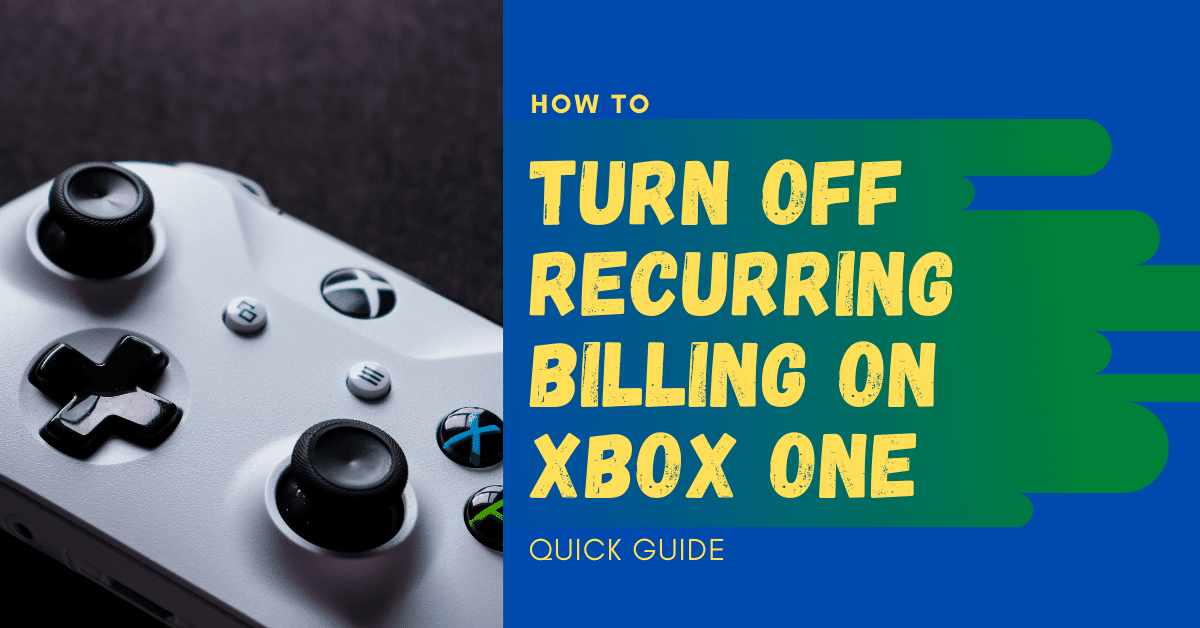As people living in the era of digital convenience, we love the idea of recurring billing. There’s nothing better than having a service that we can set and forget, especially on things like our utilities, internet service, and even our gym memberships.
What is Recurring Billing?
For starters, recurring billing is a type of billing that allows customers to pay for goods or services regularly. This could be monthly, quarterly, or even yearly. Typically, when you sign up for something like this, you’ll receive an invoice beforehand that will outline how much money you need to pay and when it’s due.
Why Use Recurring Billing Software?
There are a few reasons you might want to consider using recurring billing software. Perhaps the most obvious one is that it can save you time and money in the long run. With everything on autopay, you won’t have to worry about missing a payment or forgetting to renew your subscription.
Additionally, many businesses offer discounts to customers who opt for recurring billing. This is because the company knows that it will be getting a steady stream of income rather than periodic payments. So, if you’re looking to save some money on your monthly expenses, this could be a great way to do it.
How Does Recurring Billing Work?
Generally speaking, recurring billing works by setting up a payment schedule with your chosen vendor. This could be done through an online portal, over the phone, or even in person. Once you’ve set up your account, the vendor will then charge your credit card or bank account on the specified date. In some cases, you may even be able to set up automatic payments so that you don’t have to worry about it at all.
When Recurring Billing Is Bad For You
In theory, recurring billing is the perfect solution for busy people who don’t have time to worry about their bills each month. But not all recurring billing plans are great. In fact, there are a few sneaky ways that companies can use your recurring billing to take advantage of you.
Here are four ways that companies can use your recurring billing to screw you over:
- Increase the price without warning.
- Add hidden fees to your bill.
- Make it difficult to cancel the service.
- Provide terrible customer service.
The Case of Microsoft and Xbox Live
A good example of a recurring billing model that can go bad for consumers is Microsoft’s subscription-based products. Xbox is one of these products, and over the years, Microsoft has increased the price of an Xbox Live subscription without warning. In addition, they’ve added hidden fees onto your bill (like for in-game purchases) that you may not be aware of unless you read through your entire bill carefully.
If you’re subscribed to Xbox Live and ignore this long enough, you will soon find yourself with a massive bill that’s difficult to cancel and impossible to pay. And good luck getting in touch with customer service because they made it hard for customers. In fact, the issue is so bad that the Better Business Bureau actually sued Microsoft in 2014 for their “unfair and deceptive business practices.”
How to Turn Off Xbox One Recurring Billing
While this issue can get complicated if left unattended, the solution is relatively straightforward: you need to either cancel or turn off recurring billing on your Xbox Live subscription.
You can do this by following the steps outlined below:
- The first step in turning off your Xbox Live subscription is navigating to the official Microsoft website, Microsoft.com. You will need to sign in by clicking the link in the upper right corner of the page. You will need to enter your email address and password per standard procedure.
- Once you’ve entered your login information, you will get access to the main Microsoft account page. From there, you will click on ‘Microsoft Account’ > ‘Manage.’
- Once there, you will have access to the payment options page, which shows all of your active Microsoft subscriptions and the payment method for each one. You will also see ‘Xbox Live Gold’ on the list if you’re subscribed.
- Click the Xbox Live Gold link located on the right side of the page.
- You will be redirected to the ‘Services & Subscriptions’ page. From there, you can turn off auto-renewal or cancel your Microsoft subscriptions completely. The cancellation will include services like Xbox Live Gold since it’s also tied to your Xbox One subscription.
- Navigate to the ‘Xbox Live Gold’ section and click ‘Manage.’ If you’re subscribing to a lot of Microsoft services, you will need to scroll through a lot of items before you can find the Xbox Live Gold section.
- On the Xbox Live Gold subscription page, you will be able to view your subscription details, such as the term and payment method. You will also see options such as ‘Change Your Payment Method,’ ‘Cancel Your Subscription,’ or ‘Turn Off Recurring Billing.’
- If you want to cancel auto-renewal on your Xbox Live subscription, click ‘Change’ > ‘Turn Off Recurring Billing.’
- Once you’ve made these changes, click ‘Confirm Cancellation’ in the popup confirmation box to finalize the process. After that, you will no longer be rebilled. If your subscription is currently active, it will remain so until the end of your subscription term. For the moment, you will still retain access to all Xbox Live Gold perks and features until your subscription expires.
Wrapping Up
That’s it! If you followed each step carefully, you’ve just successfully canceled or turned off your Xbox Live subscription. You can now breathe a sigh of relief, knowing that you won’t be receiving any more unwanted charges on your bill.
While this process is relatively simple, it’s worth noting that Microsoft has frequently made changes to its website. As such, the steps outlined above may not always work perfectly. If you encounter any issues or have any questions, you can always access forums and other resources related to this topic.
ReliaBills offers professional invoicing and billing solutions. Visit our website to learn more!